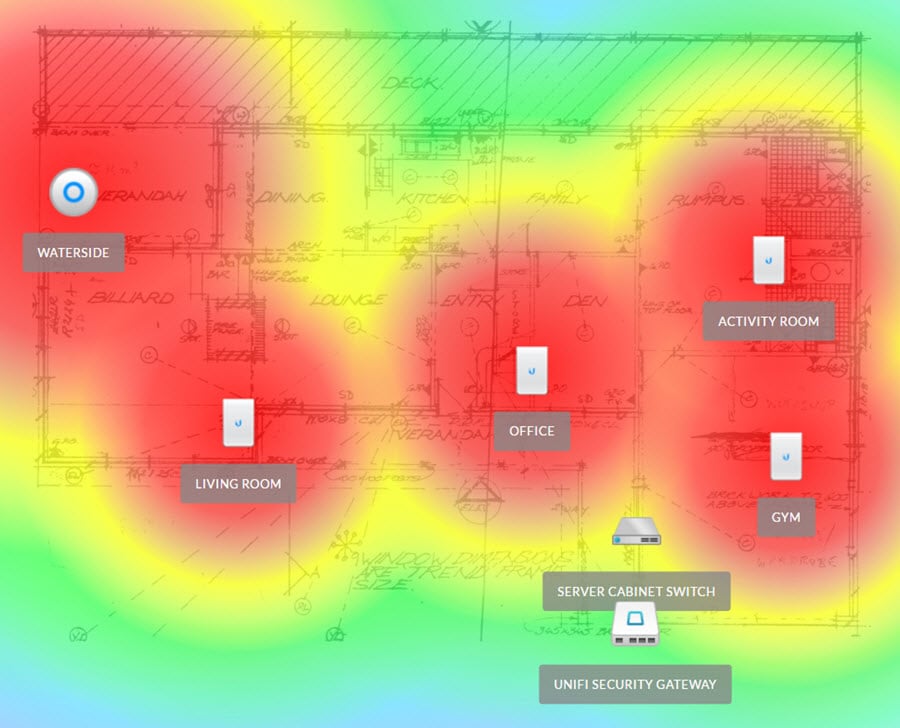I've never had the need to have a rack system, patch panels before but for my new house under construction, I'm wiring the hell out of it. I'm running about 15 cables for the CCTV system that will be positioned externally, between floors and 3 cables up under the eaves (double-storey) for overview shots. Internally, each wall faceplate will have 3 points and all the living rooms will have faceplates on the opposite walls, also 3 points, just in case we decide to change the furniture around. Access points will be strategically positioned (thinking UniFi ceiling type - Lite) though I do like the concept of the In-Wall Access Points. Anyway, heaps of cables, at this stage I've counted 47. It doesn't mean all cables will be active, but at least they are there. This time next week I'll be physically laying the cables, so might end up with more points.
This leads me to cable and point identification. With 47 points, I'll have 2 x 24 patch panels. I might end up with 49/50 points after next week, so that would equate to 3 x 24 patch panels. My initial thoughts are to at least group all the CCTV cables and have them next to each other in the patch panel (maybe at the end), group all the Access Points (only about 4 or 5) and then group each room by their respective faceplates (3 per faceplate - some will be 2 or 1). Not committed yet on how to label each point in the faceplate.
Any thoughts on cable management and identification? What approach would you take?
This leads me to cable and point identification. With 47 points, I'll have 2 x 24 patch panels. I might end up with 49/50 points after next week, so that would equate to 3 x 24 patch panels. My initial thoughts are to at least group all the CCTV cables and have them next to each other in the patch panel (maybe at the end), group all the Access Points (only about 4 or 5) and then group each room by their respective faceplates (3 per faceplate - some will be 2 or 1). Not committed yet on how to label each point in the faceplate.
Any thoughts on cable management and identification? What approach would you take?