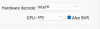Ive been fighting this issue since I moved to BlueIris trying to track down whats causing it and not finding the cause.
I have an i7-11700 with 16gb RAM, Quadro P1000 Nvidia GPU for DeepStack. Machine I feel is plenty powerful, its barely using 15% on normal use with 17 cameras (Majority are 4k and recording substream and moving to Main on DS alert).
Each time on playback via any method of on server, Web, Mobile its always got this stutter every second or so. But on export its flawless, so I know its recording fine.
I thought it was hardware acceleration, so removed that still same issue. On Playback when monitoring CPU usage its barely going to 20-25%. So not pegging anything there.
All my cams have 1.00 on the keyframes.
Here is a video sample of the stutter im seeing (screen recorded this to show it)
Here is the video sample of that same clip exported. This is what I would expect it to be on playback.
Ive checked alot of the guides/threads and searched around on this and none of the recommendations is really fixing this. Its not a deal breaker for me, so nothing urgent, just be nice to get this to playback normal.
Thanks
I have an i7-11700 with 16gb RAM, Quadro P1000 Nvidia GPU for DeepStack. Machine I feel is plenty powerful, its barely using 15% on normal use with 17 cameras (Majority are 4k and recording substream and moving to Main on DS alert).
Each time on playback via any method of on server, Web, Mobile its always got this stutter every second or so. But on export its flawless, so I know its recording fine.
I thought it was hardware acceleration, so removed that still same issue. On Playback when monitoring CPU usage its barely going to 20-25%. So not pegging anything there.
All my cams have 1.00 on the keyframes.
Here is a video sample of the stutter im seeing (screen recorded this to show it)
Here is the video sample of that same clip exported. This is what I would expect it to be on playback.
Ive checked alot of the guides/threads and searched around on this and none of the recommendations is really fixing this. Its not a deal breaker for me, so nothing urgent, just be nice to get this to playback normal.
Thanks