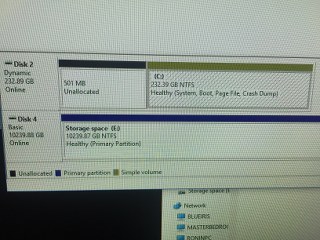born2ride
Getting the hang of it
I have been up and running for over a week now , System was on and running today ,I came home and restarted the pc and i was prompted with a black screen stating: An operating system wasn't found, try disconnecting any drive that don't contain an operating system,
Pc was running Window 10 on a samsung 850 evo ssd and i had three purple drives, I disconnected all drives but ssd, Still same message appeared , How can i test the ssd? Possibly the ssd died? or the os some how got erased?
Pc was running Window 10 on a samsung 850 evo ssd and i had three purple drives, I disconnected all drives but ssd, Still same message appeared , How can i test the ssd? Possibly the ssd died? or the os some how got erased?