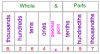Hello,
I'm running the follow dedicated to BI machine:
System Manufacturer Dell Inc.
System Model Vostro 3671
System Type x64-based PC
Processor Intel(R) Core(TM) i5-9400 CPU @ 2.90GHz, 2904 Mhz, 6 Core(s), 6 Logical Processor(s)
Memory 24 GB
6TB WD Purple
Windows 11
I have 14 cameras each 4MP. I use substreams and everything is fine. I want to use CPAI on more cameras than I have been, total of 7.
Can anyone recommend an economical GPU to help offload some of the CPU usage, $100 - $150 range?
I don't want to use the Cameras AI as we have a lot of wildlife and I like catching that also.
Thank you for your help,
Michael
I'm running the follow dedicated to BI machine:
System Manufacturer Dell Inc.
System Model Vostro 3671
System Type x64-based PC
Processor Intel(R) Core(TM) i5-9400 CPU @ 2.90GHz, 2904 Mhz, 6 Core(s), 6 Logical Processor(s)
Memory 24 GB
6TB WD Purple
Windows 11
I have 14 cameras each 4MP. I use substreams and everything is fine. I want to use CPAI on more cameras than I have been, total of 7.
Can anyone recommend an economical GPU to help offload some of the CPU usage, $100 - $150 range?
I don't want to use the Cameras AI as we have a lot of wildlife and I like catching that also.
Thank you for your help,
Michael