So after upgrading the NVR to v4 I'm now unable to choose custom resolution during playback, even when the NVR has been added through a local network IP address, which rules out any port issues. I can only playback in HD and it's not fluent. So if anyone has any idea what I need to check to get this working let me know.
Remote playback of Sub Stream footage?
- Thread starter Jay95
- Start date
You are using an out of date browser. It may not display this or other websites correctly.
You should upgrade or use an alternative browser.
You should upgrade or use an alternative browser.
Robert G.
Getting comfortable
I have a DS-7508NI-I2, using firmware 4.1.10 build 171107.
Under record schedule -> schedule settings -> any camera -> advanced, it provides me with what stream I want to record.
I have the option of Main, Sub & Double streams.
It would stand to reason this would save both camera streams if I select double.
So far I have been unable to figure out how to play back the sub stream of recorded events... maybe someone else will be able to figure that part out.
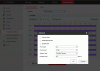
Under record schedule -> schedule settings -> any camera -> advanced, it provides me with what stream I want to record.
I have the option of Main, Sub & Double streams.
It would stand to reason this would save both camera streams if I select double.
So far I have been unable to figure out how to play back the sub stream of recorded events... maybe someone else will be able to figure that part out.
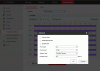
Robert G.
Getting comfortable
OH! What is that?
I don't know if this existed before, or if it just showed up after enabling double stream recording.
I just went into the web interface for the NVR, accessed the Playback tab the option for Stream Type shows up on the right side. If I select the sub stream and search for recordings, it shows any sub streams recorded and lets me play them back.

I don't know if this existed before, or if it just showed up after enabling double stream recording.
I just went into the web interface for the NVR, accessed the Playback tab the option for Stream Type shows up on the right side. If I select the sub stream and search for recordings, it shows any sub streams recorded and lets me play them back.

I have a similar problem with sub-stream remote playback.
I can playback sub-stream recorded videos on IVMS 4200 from a remote pc (on a friends house for examble),
but I can't playback sub-stream recorded videos on IVMS 4500 from my phone.
I get a "Not supported by the device" message every time I try to choose Custom instead of Clear.
On live view I can choose either Crear, Fluent or Custom without having any problem.
NVR (7716NXI-I4-4S) at page 13, under Recording, Capture and Playback says "Supports the playback by main stream or sub stream"
and also "Supports playback by transcoded stream".
At page 71: "Stream Type: Main stream and sub-stream are selectable for recording"

Recording is set to both main and sub-stream.
My phone is a Samsung, Android 9, and NVR is running the latest firmware update.
Any suggestions?
I can playback sub-stream recorded videos on IVMS 4200 from a remote pc (on a friends house for examble),
but I can't playback sub-stream recorded videos on IVMS 4500 from my phone.
I get a "Not supported by the device" message every time I try to choose Custom instead of Clear.
On live view I can choose either Crear, Fluent or Custom without having any problem.
NVR (7716NXI-I4-4S) at page 13, under Recording, Capture and Playback says "Supports the playback by main stream or sub stream"
and also "Supports playback by transcoded stream".
At page 71: "Stream Type: Main stream and sub-stream are selectable for recording"

Recording is set to both main and sub-stream.
My phone is a Samsung, Android 9, and NVR is running the latest firmware update.
Any suggestions?
I know it's been over a year now, but did you ever make any progress on this? I'm just configuring my first system and I'm also finding that even though I record both streams, playback on Hik-Connect is always in HD (the HD/Basic button is disabled and set always to "HD") and won't play smoothly, skipping tons of frames. Playback on either the Main Stream or Sub Stream is fine on a LAN-connected device, but I believe that Hik-Connect goes through the Web even when I'm connected to my local LAN, so playing back in HD for a 4MP camera exceeds my upload bandwidth.
Is there any setting I may have missed either on the Hik-Connect app or on my NVR (7616NI-I2)?
Is there any setting I may have missed either on the Hik-Connect app or on my NVR (7616NI-I2)?
G'day Geoff,
I haven't made any progress on this, but I'm still running the original firmware that came with the NVR, and I'm sorta scared to try and update the firmware incase I brick it...
If I remember correctly, a later firmware gave the option, maybe?
It would be great to be able to play the low res footage back via the HikConnect app. It's useless trying to play back the high res footage.
I haven't made any progress on this, but I'm still running the original firmware that came with the NVR, and I'm sorta scared to try and update the firmware incase I brick it...
If I remember correctly, a later firmware gave the option, maybe?
It would be great to be able to play the low res footage back via the HikConnect app. It's useless trying to play back the high res footage.
Thanks for getting back to me on this Jay. I actually was able to resolve the issue and posted my solution here: Playback not smooth
To summarize, I simply had to drop H.265 encoding altogether. I found that H.264+ seemed to resolve everything, even better than switching to H.264. It looks like H.265 requires too much processing power leaving not enough power to smoothly transcode the stream for remote playback. I'm not sure if the firmware version could still be an issue for you as my unit was shipped with the latest firmware. I wouldn't worry about upgrading it as it's extremely rare to brick a unit when upgrading with factory firmware, only when you attempt to upgrade to 3rd-party firmware. There are usually ways to unbrick a machine anyway.
I'm rather disappointed in the Hikvision NVR where, in order to use its latest and greatest advances in encoding technology (which is aimed at supporting 4K cameras and beyond) you need to purchase a 16-channel unit in order to have enough horsepower to process less than a handful of 4MP cameras. IMO I don't see why they bother to support these encoding technologies in their NVRs when they aren't equipped with the processing power. Just marketing I guess...
To summarize, I simply had to drop H.265 encoding altogether. I found that H.264+ seemed to resolve everything, even better than switching to H.264. It looks like H.265 requires too much processing power leaving not enough power to smoothly transcode the stream for remote playback. I'm not sure if the firmware version could still be an issue for you as my unit was shipped with the latest firmware. I wouldn't worry about upgrading it as it's extremely rare to brick a unit when upgrading with factory firmware, only when you attempt to upgrade to 3rd-party firmware. There are usually ways to unbrick a machine anyway.
I'm rather disappointed in the Hikvision NVR where, in order to use its latest and greatest advances in encoding technology (which is aimed at supporting 4K cameras and beyond) you need to purchase a 16-channel unit in order to have enough horsepower to process less than a handful of 4MP cameras. IMO I don't see why they bother to support these encoding technologies in their NVRs when they aren't equipped with the processing power. Just marketing I guess...
Jay, if you use the new Hik-Connect app, you can stream smoothly if you setup the app and your NVR as I describe here: Smooth Playback of h265+
I made a couple of updates to the instructions in my link. It turns out that if you've set up your NVR to use Hik-Connect then DDNS is already being used. So all you have to do is set up the Configure DDNS setting for your NVR to point to the server port you are using as well as to provide NVR login information.
Now Hikvision servers will still send you alerts, but your stream will come directly from your NVR (not through their servers) and should stream smoothly regardless of the codec you're using.
Now Hikvision servers will still send you alerts, but your stream will come directly from your NVR (not through their servers) and should stream smoothly regardless of the codec you're using.
