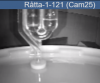A couple months ago one of my relatives bought a pair of Reolink turret cameras. Somehow he thought I had recommended them  . I told him he should return them. He didn't. So now here I am with one of them to see if it will be useful.
. I told him he should return them. He didn't. So now here I am with one of them to see if it will be useful.
Hardware
The entire mount is made of plastic. I have never handled a turret with such a loose mount before, and there is no tightening mechanism. Even the cheapest Dahua turret with a plastic mount holds the camera much more securely in position than this. It is probably secure enough to withstand high winds, but not vandal resistant in any sense. The camera can be easily repointed or detached entirely from its mount with a simple twist at the base.
Firmware
It was on DHCP by default, and the web interface loaded just fine. This came with firmware v1.0.266 on it based on the page title.
The default user name is "admin" and the default password is blank. It did not prompt for me to change it.
UPnP was surprisingly not enabled by default, but a "UID" thing was enabled by default and I believe that is their cloud backdoor service which I did not investigate further. I just turned it off. I did not verify that it wasn't making outgoing connections (it almost certainly still was).
NTP (network time protocol) settings do not allow you to enter a custom address, you can only choose from a dropdown. This means no NTP without internet access unless you point the camera at a custom DNS server which you run to redirect something like time.windows.com to your own local NTP server.
The video player in the web interface works without plugins (in Chrome) and seems to be surprisingly good at CPU efficiency. But it sucks in other ways. You apparently have to log out and back in to switch between the main and sub streams (which reolink calls "clear" and "fluent" streams). There's also a third stream option called "balanced" which I have no idea about because it is not configurable in the web UI.
Stream configuration

That is all of it. No codec choice, no VBR/CBR choice, no i-frame interval, no "smart codec" or "h.264+" or anything like that exposed. The main stream could go up to 30 FPS. The sub stream maxed out at 15 FPS.
Blue Iris' ONVIF inspect found the main and sub streams.
Configured this way, Blue Iris reports the sub stream only manages 13 FPS and the i-frame intervals do not match between main and sub streams. Not good if wanting to use this camera with Blue Iris especially with dual streaming (running main and sub streams).
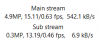
Image configuration
This is pretty barebones as well, but covers most of the basics as long as you don't want to adjust noise reduction strength.

The Exposure setting at least looks serviceable, if not amazing since it maxes out at 125ms shutter time which is not long enough for a great weather cam, and doesn't offer options for shutter speed faster than 1ms. It is not unheard of to set an LPR camera to 1/2000 shutter speed, and you wouldn't be able to do that here. Not that you would want to use a Reolink camera for LPR anyway.
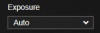

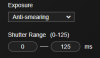

Audio
I don't know if this camera is supposed to have audio, but enabling it in the web interface and in Blue Iris config, I could not hear anything. In fact it might have just stalled the streams...
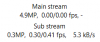
Conclusion

Hardware
The entire mount is made of plastic. I have never handled a turret with such a loose mount before, and there is no tightening mechanism. Even the cheapest Dahua turret with a plastic mount holds the camera much more securely in position than this. It is probably secure enough to withstand high winds, but not vandal resistant in any sense. The camera can be easily repointed or detached entirely from its mount with a simple twist at the base.
Firmware
It was on DHCP by default, and the web interface loaded just fine. This came with firmware v1.0.266 on it based on the page title.
The default user name is "admin" and the default password is blank. It did not prompt for me to change it.
UPnP was surprisingly not enabled by default, but a "UID" thing was enabled by default and I believe that is their cloud backdoor service which I did not investigate further. I just turned it off. I did not verify that it wasn't making outgoing connections (it almost certainly still was).
NTP (network time protocol) settings do not allow you to enter a custom address, you can only choose from a dropdown. This means no NTP without internet access unless you point the camera at a custom DNS server which you run to redirect something like time.windows.com to your own local NTP server.
The video player in the web interface works without plugins (in Chrome) and seems to be surprisingly good at CPU efficiency. But it sucks in other ways. You apparently have to log out and back in to switch between the main and sub streams (which reolink calls "clear" and "fluent" streams). There's also a third stream option called "balanced" which I have no idea about because it is not configurable in the web UI.
Stream configuration

That is all of it. No codec choice, no VBR/CBR choice, no i-frame interval, no "smart codec" or "h.264+" or anything like that exposed. The main stream could go up to 30 FPS. The sub stream maxed out at 15 FPS.
Blue Iris' ONVIF inspect found the main and sub streams.
Configured this way, Blue Iris reports the sub stream only manages 13 FPS and the i-frame intervals do not match between main and sub streams. Not good if wanting to use this camera with Blue Iris especially with dual streaming (running main and sub streams).
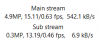
Image configuration
This is pretty barebones as well, but covers most of the basics as long as you don't want to adjust noise reduction strength.

The Exposure setting at least looks serviceable, if not amazing since it maxes out at 125ms shutter time which is not long enough for a great weather cam, and doesn't offer options for shutter speed faster than 1ms. It is not unheard of to set an LPR camera to 1/2000 shutter speed, and you wouldn't be able to do that here. Not that you would want to use a Reolink camera for LPR anyway.
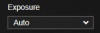

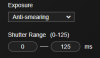

Audio
I don't know if this camera is supposed to have audio, but enabling it in the web interface and in Blue Iris config, I could not hear anything. In fact it might have just stalled the streams...
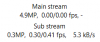
Conclusion

Last edited: