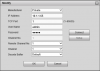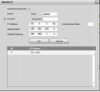I have rebooted nvr.
cam2.PNG is from the bottom half using the pencil button
cam1a.PNG is using the top half,problem camera checked and "modify IP"button pushed.
You mentioned,"The top pane (Modify IP) is just discovery, you can’t/shouldn’t edit anything there".I have compared the working cams IP's with the none working camera.What I see is the default gateway being different on the problem cam.Problem cam uses 192.168.1.1,the others are using 10.1.1.1
On a side note,I have noticed the nvr sending a beep tones upon a reboot.1 short beep followed by 3 long beeps.
cam2.PNG is from the bottom half using the pencil button
cam1a.PNG is using the top half,problem camera checked and "modify IP"button pushed.
You mentioned,"The top pane (Modify IP) is just discovery, you can’t/shouldn’t edit anything there".I have compared the working cams IP's with the none working camera.What I see is the default gateway being different on the problem cam.Problem cam uses 192.168.1.1,the others are using 10.1.1.1
On a side note,I have noticed the nvr sending a beep tones upon a reboot.1 short beep followed by 3 long beeps.
Attachments
Last edited: