I just installed a second IP bird box camera. My dopey mate plugged the camera into my NVR without me realising. So now when I plug the camera into a POE adapter directly into my network. The camera is not showing up on IP viewer anymore. How can I default the camera back to its original IP address? There doesn't appear to be a reset button on the camera as far as I can tell. If I go into my router settings. I can see what appears to be the IP address of what the camera was before. I'm a sure whether that is just there from before, or whether it is showing the camera as it is now.
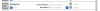
Resetting IP address on bird box camera
- Thread starter Ironside69
- Start date
You are using an out of date browser. It may not display this or other websites correctly.
You should upgrade or use an alternative browser.
You should upgrade or use an alternative browser.
Yes, that is the exact camera I am using. And you are also correct about the default IP address (192.168.1.10)If your cam looks like the image below, then it's likely a TOP-201 or variant and the default IP is 192.168.1.10. That is also the IP shown in your image.
Try pinging that IP to see if you get a response.
View attachment 84088
I have just tried pinging but it's not recognising anything.
- Are you sure the cam is powered up?
- If you place the cam in total darkness or block the light sensor in front, does the IR LED(s) come on? Most larger IP cams have a mechanical IR-cut filter that clicks when switched into place; I don't think these cams' have an IR filter, so no audible click.
- Have you tried another cable and/or router or switch port?
- If still no joy, try setting your PC to a static IP in the same subnet as the cam (like 192.168.1.20) and plug PC Ethernet cable directly into "LAN" port of the POE injector then try the ping again.
Last edited:
alastairstevenson
Staff member
Connect the camera back in to the NVR.How can I default the camera back to its original IP address?
Assuming a Hikvision NVR - enable 'Virtual Host' if not already active - in NVR web GUI, Networking | Advanced settings | other.
Then access the camera web GUI via the Virtual Host facility using NVR web GUI under System | Camera Configuration - the 'Connect' link in the right hand column.
Change the camera IP address back to what you want it to be, and after saving disconnect the camera from the NVR before it grabs it and configures it back.
Yes, there's definitely power going to the camera. I've had this happen before with the same sort of camera. Last year I plugged the camera into an NVR and then discovered that the IP address had changed. That is why I never made the mistake again until my stupid mate plugged into my NVR.
Okay, Alistair I will give that a go.
EDIT: do I have to go into the NVR directly or can I access the NVR via my browser and carry out these modifications?
Okay, Alistair I will give that a go.
EDIT: do I have to go into the NVR directly or can I access the NVR via my browser and carry out these modifications?
alastairstevenson
Staff member
Yes, the browser.I access the NVR via my browser and carry out these modifications?
the Virtual Host facility using NVR web GUI
alastairstevenson
Staff member
You need to enable 'Virtual Host' in order for the Connect column to be populated.
Assuming a Hikvision NVR - enable 'Virtual Host' if not already active - in NVR web GUI, Networking | Advanced settings | other.
Then access the camera web GUI via the Virtual Host facility using NVR web GUI under System | Camera Configuration - the 'Connect' link in the right hand column.
How exactly do I change the IP address? I have enabled virtual host so I can see the links on the right hand side. If I click on the link then it opens up a login page.Connect the camera back in to the NVR.
Assuming a Hikvision NVR - enable 'Virtual Host' if not already active - in NVR web GUI, Networking | Advanced settings | other.
Then access the camera web GUI via the Virtual Host facility using NVR web GUI under System | Camera Configuration - the 'Connect' link in the right hand column.
Change the camera IP address back to what you want it to be, and after saving disconnect the camera from the NVR before it grabs it and configures it back.
looney2ns
IPCT Contributor
You will need to login to the camera to change it's IP address.How exactly do I change the IP address? I have enabled virtual host so I can see the links on the right hand side. If I click on the link then it opens up a login page.
I don't think I am going to get anywhere with this camera. I have plugged the bird box camera back into the NVR. I can see on-screen in front of me, so it's working perfectly okay. I am able to log into other cameras connected into the box. However, when I try and log into the bird box camera message tells me that device can't be detected
I am just wondering whether this little bird box IP camera requires a 12 V connection in order to access it, rather than the POE connection
looney2ns
IPCT Contributor
No, you say it works plugged into the NVR, so POE is all it needs.I am just wondering whether this little bird box IP camera requires a 12 V connection in order to access it, rather than the POE connection
That's weird. It should be using the same password as all the other cameras. Cheap Chinese rubbish. That's the problem. Mind you, all the other cameras are Chinese as well, and they are a damn sight cheaper as well.No, you say it works plugged into the NVR, so POE is all it needs.
alastairstevenson
Staff member
SouthernYankee
IPCT Contributor
I have a similar camera. I doubt that it can be configured or login to from the NVR. I have mine on the local network, my local network has an IP address of 192.168.1.x so it is on the same subnet as the camera. I use IE to login to the camera, I can see and set the configuration. I changed the IP address, I can set the time zone, but the camera does not support DST. I am not able to see any video. After configuring it I can set it up IN BI and it works there.
I have a TOP-201 which is very similar. I use with BI but have also streamed to VLC with this URL:
NOTES:
Code:
rtsp:/Camera-IP:554/user=admin_password=Dt0xtPLi_channel=1_stream=0.sdp?real_streamNOTES:
- Put 2 "/" after "RSTP", the colon and before Camera IP (forum software disallows 2 consecutively).
- You may need to use YOUR password instead of the one above.
Last edited:
I have the camera plugged into my network video recorder and it's working fine. I don't think I'm going to be able to revert the IP address back to 192.168.1.10 like it was before because I realised the DHCP setting within the camera was switched off. I had hoped that I could have connected the camera to my hub and it would have reset the IP address. I just can't see anyway around this problem. But it's not really a problem because I have a live video running amongst all my cameras on iVMS 4200. The anything I can't do is live stream the camera. However, that's not really a problem because I already have another camera that is live streaming at the moment.It will be using the password that you configured in the NVR for the camera, if it's looking normal when connected to the NVR.
Angelcam | Live video from Brixham Blue Tits camera (click2stream.com)

