Review-Dahua IPC-HDBW4231F-E2-M Dual Starlight Cam
- Thread starter looney2ns
- Start date
You are using an out of date browser. It may not display this or other websites correctly.
You should upgrade or use an alternative browser.
You should upgrade or use an alternative browser.
youscott
n3wb
Similar problem, I hurriedly installed it last time I was in Illinois, and didn't realize the IR reflection was going to be bad until night time shots. Now I'm 1000 miles away until whenever I get back. So just have to live with it until I can take it down and clean dome/reseat the rubber gasket.My picture is the same as your 'ridiculous' picture. Problem is I am so lazy to fiddle with the cams after I set them up
beepsilver
Getting comfortable
See my post here: Your front door install and captures ?Can someone using this post pictures of their views
pmcross
Pulling my weight
One of the many pitfalls with domes.
@looney2ns I’m considering buying one of these cams to mount on the side of my house with one lens pointing to the right to capture people walking towards my front porch and the other lens pointing left to capture a blind spot towards the back of my house. Others mentioned IR reflection, just wondering if this only occurs when the lens are pointing towards each other than in opposite directions. Not sure if you still have this cam or if you tested this configuration.
Sent from my iPhone using Tapatalk
Check some posts indicate that if you clean the inside of the dome very well it might fix it. I simply haven't gotten back to my remote site to check if that works.
Roger
Getting the hang of it
I have a setup similar to your proposed setup and I get no IR reflections. Looking at the Dahua catalog that was posted a few weeks back, this camera appears to have been discontinued. At least I didn't see it there.@looney2ns I’m considering buying one of these cams to mount on the side of my house with one lens pointing to the right to capture people walking towards my front porch and the other lens pointing left to capture a blind spot towards the back of my house. Others mentioned IR reflection, just wondering if this only occurs when the lens are pointing towards each other than in opposite directions. Not sure if you still have this cam or if you tested this configuration.
Sent from my iPhone using Tapatalk
Cam is still available.@looney2ns I’m considering buying one of these cams to mount on the side of my house with one lens pointing to the right to capture people walking towards my front porch and the other lens pointing left to capture a blind spot towards the back of my house. Others mentioned IR reflection, just wondering if this only occurs when the lens are pointing towards each other than in opposite directions. Not sure if you still have this cam or if you tested this configuration.
Sent from my iPhone using Tapatalk
I have the cam on the back of my house, as long as I keep the domes clean, I have no problem. Otherwise I get this:

I have not read all 30 pages through so I fear repeating this question but I thought I saw somewhere a discussion about how you can only do motion detection on one of the two cameras? Is that correct or can you set both \ either combination of motion detect and\or 24/7 recording using Dahua NVR or BI?
pmcross
Pulling my weight
Thanks for this. This is what I was concerned about since it is a dome camera-that rain and dirt would form on the dome(s) causing blind spots. I'm also worried because this camera would have no protection from the elements since it would be mounted to the side of my house and about 5-6 feet high. I'd rather go with turret style, but I don't believe that a dual turret style exists. Just out of curiosity, is yours under an eve and how often do you have to clean the dome(s)?Cam is still available.It depends, other light in the area can sometime cause reflections in the dome. It's always best to temporarily test a location before permanent mounting.
I have the cam on the back of my house, as long as I keep the domes clean, I have no problem. Otherwise I get this:
View attachment 55115
Weird but I have each camera separately in Blue Iris interface and I believe (doubting myself now) that motion detection works fine on both?I have not read all 30 pages through so I fear repeating this question but I thought I saw somewhere a discussion about how you can only do motion detection on one of the two cameras? Is that correct or can you set both \ either combination of motion detect and\or 24/7 recording using Dahua NVR or BI?
No dual turret exists.Thanks for this. This is what I was concerned about since it is a dome camera-that rain and dirt would form on the dome(s) causing blind spots. I'm also worried because this camera would have no protection from the elements since it would be mounted to the side of my house and about 5-6 feet high. I'd rather go with turret style, but I don't believe that a dual turret style exists. Just out of curiosity, is yours under an eve and how often do you have to clean the dome(s)?
It's under an eve, about 6" from the face of the fascia.
I clean about 6 weeks or so.
pmcross
Pulling my weight
No dual turret exists.
It's under an eve, about 6" from the face of the fascia.
I clean about 6 weeks or so.
Thanks for the info, I greatly appreciate it!
Sent from my iPhone using Tapatalk
Sybertiger
Known around here
@looney2ns I’m considering buying one of these cams to mount on the side of my house with one lens pointing to the right to capture people walking towards my front porch and the other lens pointing left to capture a blind spot towards the back of my house. Others mentioned IR reflection, just wondering if this only occurs when the lens are pointing towards each other than in opposite directions. Not sure if you still have this cam or if you tested this configuration.
Sent from my iPhone using Tapatalk
I haven't notice any IR reflections. The "package cam" is always in color mode day and night. The "walkway cam" is IR mode at night. Note that I have uplighting that automagically turns on/off it it's causing some reflection as seen on the walkway at night. With the uplighting turned off I haven't notice any IR reflections in the dome and as pointed out earlier it'd be important to keep the dome clean including the inside.

So I have two of these cams and they work really well in the right location.
About a week ago I noticed I lost the live feed in the GUI. I went round and round with Explorer changing settings to and following every option I could find to get live view working but to no avail.
I then remembered awhile back I changed the decoding to H.265, so I switched it back to H.264 and then live feed returned.
Can anyone else see live feed as H265 in Explorer?
Not a huge deal as I just switch back to BI to see the changes to settings, but it would be nice to have them in the GUI.
About a week ago I noticed I lost the live feed in the GUI. I went round and round with Explorer changing settings to and following every option I could find to get live view working but to no avail.
I then remembered awhile back I changed the decoding to H.265, so I switched it back to H.264 and then live feed returned.
Can anyone else see live feed as H265 in Explorer?
Not a huge deal as I just switch back to BI to see the changes to settings, but it would be nice to have them in the GUI.
works for me... I set all 4 channels to H265 and had no issues in Explorer (v11.778 on 32-bit win 10)
snapshots from when i had only channel 1 main stream on H265.
Maybe compare your firmware and web versions to mine (never updated since new).
Id' suggest uninstalling and re-installing the active-x plugin from the cam, if I knew how...


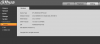
snapshots from when i had only channel 1 main stream on H265.
Maybe compare your firmware and web versions to mine (never updated since new).
Id' suggest uninstalling and re-installing the active-x plugin from the cam, if I knew how...


@pozzello - yep I am running the same firmware and somehow figured out how to reinstall the plugin but no dice.
I have newer dahua too, let me see if maybe a wipe of the plugin and opening the first newest one will take care of it.
edit:
I have the following plugins active and still no go:
3.3.60333.0
3.3.16431.0
3.1.0.0
and I get a No signal for H265, but H264 shows the live view.

I have newer dahua too, let me see if maybe a wipe of the plugin and opening the first newest one will take care of it.
edit:
I have the following plugins active and still no go:
3.3.60333.0
3.3.16431.0
3.1.0.0
and I get a No signal for H265, but H264 shows the live view.

Last edited:

