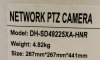100% agree with @looney2ns on this. I do this for all cams and installs when upgrading/downgrading FW, it really is a must. I will also add that in some cases 3+ factory defaults are needed as ive seen some cams that get very possessive of their settings and don’t like to reset 
Also want to note that when we say Factory Default that does mean blow away everything. Please don’t think that a regular reset (that still keeps network setup) is the same thing, it’s not. Do it right and you should be set. If you need help, just ask
Also want to note that when we say Factory Default that does mean blow away everything. Please don’t think that a regular reset (that still keeps network setup) is the same thing, it’s not. Do it right and you should be set. If you need help, just ask
I've always done this for updating firmware.
1-Set the camera back to factory defaults.
2-Load firmware update
3-Reset back to factory defaults again.
4-Never perform the updates from a laptop or other computer that is connected to your network via WiFi.
I've never had any issue's with this method.