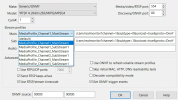bigredfish
Known around here
Well its 3.6mm which is what I use at most of my entrances.
Remember this is a 2MP camera and all 3 lenses face the exact same direction. It would need to be mounted pretty low otherwise you would get a reasonable image of your entryway with the near lens, and up close shots of your sidewalk concrete grain with the other two
Remember this is a 2MP camera and all 3 lenses face the exact same direction. It would need to be mounted pretty low otherwise you would get a reasonable image of your entryway with the near lens, and up close shots of your sidewalk concrete grain with the other two


 Thank you, Andy. I don't have the camera online right now, but will let you know as soon as it's alive again. THANK YOU!!!
Thank you, Andy. I don't have the camera online right now, but will let you know as soon as it's alive again. THANK YOU!!!