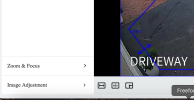I've found that that box is good for any turret camera I have installed - from a 5231 to a B54IR-AS S3. I use both the 137 and the PFA130-E with good resultsI have a HDW5231R-Z that I might replace with this camera. With the 5231 camera, I’ve got a weatherproof junction box. Pretty sure it’s this one that’s attached. Does anyone know if the T54IR camera will work with this box?
Review- EmpireTech IPC-T54IR-ZE-S3 4mp Varifocal Turret
- Thread starter looney2ns
- Start date
You are using an out of date browser. It may not display this or other websites correctly.
You should upgrade or use an alternative browser.
You should upgrade or use an alternative browser.
Where exactly in the camera GUI is the option/area to adjust the image (zoom in or out) via the motorized vari-focal lens?
Thanks for the recommendation of this camera.
It is in the live view bottom left.
CCTVCam
Known around here
- Sep 25, 2017
- 2,955
- 3,828
Where exactly in the camera GUI is the option/area to adjust the image (zoom in or out) via the motorized vari-focal lens?
Thanks for the recommendation of this camera.
Just be aware on varifocals it's there purely to zoom and set permanently once you find the best view for you location. It's not a zoom lens to be used for zooming in and out on people, and frequent use may cause failure.
It is in the live view bottom left.
Alright, what am I missing because I don't see that in live view.
Attachments
camarolt1guy
Getting the hang of it
Zoom speedAlright, what am I missing because I don't see that in live view.
I am having some difficulty getting this camera to switch over to B/W IR at night time. I don't know if I have it set right in the settings but this is how I have it right now.
Right now I am using "customized scene" with the highest sensitivity. When I make and save the changes I can get it to switch to IR but then the following evening it will stay on color mode thus leaving much of the picture dark and hard to see. I do have some landscape lights but these have never been an issue on cameras before and they are not directly shining into the camera.
Any ideas on how to get IR to come on at dark?
Right now I am using "customized scene" with the highest sensitivity. When I make and save the changes I can get it to switch to IR but then the following evening it will stay on color mode thus leaving much of the picture dark and hard to see. I do have some landscape lights but these have never been an issue on cameras before and they are not directly shining into the camera.
Any ideas on how to get IR to come on at dark?
Attachments
Chokolinho
Pulling my weight
I would say by setting it to S/W and not Auto.I am having some difficulty getting this camera to switch over to B/W IR at night time. I don't know if I have it set right in the settings but this is how I have it right now.
Right now I am using "customized scene" with the highest sensitivity. When I make and save the changes I can get it to switch to IR but then the following evening it will stay on color mode thus leaving much of the picture dark and hard to see. I do have some landscape lights but these have never been an issue on cameras before and they are not directly shining into the camera.
Any ideas on how to get IR to come on at dark?
bigredfish
Known around here
S
Set night to B&W not Auto
I am having some difficulty getting this camera to switch over to B/W IR at night time. I don't know if I have it set right in the settings but this is how I have it right now.
Right now I am using "customized scene" with the highest sensitivity. When I make and save the changes I can get it to switch to IR but then the following evening it will stay on color mode thus leaving much of the picture dark and hard to see. I do have some landscape lights but these have never been an issue on cameras before and they are not directly shining into the camera.
Any ideas on how to get IR to come on at dark?
Set night to B&W not Auto