As @EMPIRETECANDY pointed out in this thread, I have been playing with and testing the thermal camera IPC-TPC124X-AI. In particular, we wanted to see if they performed better than the previous thermal cameras that had proven unreliable if being used in mission critical situations and could this be a recommended camera.
The quick answer is yes, they appear to be triggering and logging and performing as one would expect. It opens up a lot of opportunities for wildlife watching or even better spotter cams for PTZs as I will touch on later.
Specifics on the camera can be found on the EmpireTech website.
Oh yeah before I forget, while bench testing, you can use it to check for temperature changes and leaks in the house LOL. Or use it as an expensive studfinder LOL.

While it has a new and improved chipset compared to the previous model, the GUI has remained the same GUI that most of us are familiar with (grey instead of the white new one). Which is probably good given all of the various options that are available.
A big benefit to many people here is that you can actually get this camera to trigger via IVS on animals. While it doesn’t have a check box for animals, it does allow you to uncheck the TARGET box and thus turns off the internal algorithm still trying to find people or cars like we have seen with some firmware.


The biggest benefit to thermal cameras is that they can “see” when the visible cameras cannot and at a further distance than infrared is capable of. The thermal image basically looks the same whether it is day or night or precipitating or not.
It can be pouring rain, and the visible camera could be triggering all night and/or you can’t see anything on the camera due to the rain, but you don’t see the rain on the thermal camera.
For example, we had a downpour just after I got this and here was what the visible camera looked like, while the Thermal camera looked the same as when it wasn’t raining:


A common problem we see is most people try to do too much with a field of view and are really stretching the realistic distances at night that a camera can see and trigger on and then complain that the camera didn’t trigger with a person out at distance.
Further, unless you have stadium quality light, folks can sometimes not be picked up with a visible camera at night if they are in dark clothes or the camera settings are not dialed in properly.
But the thermal sees right through that. Let’s look at some examples.
Here the thermal camera easily picked up this family of deer, while the visible camera missed it because it was too far away from the camera and in totally dark conditions (shutter 1/60):
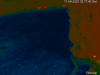

As you can see, now would be a good time to point out that you wouldn’t be buying this camera for the visual camera. Unfortunately, it is not on the ideal MP/sensor ratio and is 4MP on the 1/2.7” sensor (although it is better than the previous model that had even worse 5MP on the 1/2.7” sensor).
In addition, it only has 1 infrared light, so it makes it tough for a totally dark location to benefit from the visual camera. It also has 1 white light LED, but most probably wouldn’t use that except as maybe active deterrence.
Let’s take a look at some other cool captures of some critters.
A small rabbit.
View attachment rabbit video.mp4
A small squirrel.
View attachment Squirrel video farther.mp4
A fox chasing a deer.
View attachment fox chasing a deer.mp4
Not a critter, but being able to “see” thru trees.
View attachment Can be seen thru trees.mp4
While Bench Testing
Before I even put an SD card in the camera or hooked up to my system, I got a text from a neighbor in the middle of the night that his car was just door checked (his dashcam) alerted him and he called the police and I happened to be up and say they hadn’t come past my house yet and couldn’t see them on my cameras.
So I propped up the camera to the window and took a look around. I apologize for the phone recording LOL, but it was all I had a the moment. This was 400-600 feet away from me and you can see the perp check the car and then run and hide in the bushes of a house when they saw the police come.
Will post video in next posts.
I have played with the options, and there are quite a bit like cellphone detection, heat, smoking, etc., along with different colors to use for thermal. I haven’t figured out yet if one is better than the other.


I got to test out the smoking detection with some neighborhood kids that have been sneaking out Saturday nights recently with their parents cigarettes. I set this up to trigger just on smoking detection and this was the only trigger all night, and what is impressive is they were 130 feet away from the camera:

I then moved it to an area that had some infrared blasters to see how well it could see. While better than just the single infrared, you can see how much light is needed on the visual to get it to work. This visual image has the single infrared of the camera on it along with a CMVision IR130-198 LED Indoor/Outdoor Long Range 300-400ft IR Illuminator and the image is still fairly dark, but still somewhat usable.


As a spotter cam
Here is where I think many of will find great use for this.
A common problem is to do a fixed spotter camera well, many of us have to use a bullet like the Z4E or Z12E in order to make the object large enough for IVS to trigger. So we end up having cameras that clearly are not pointed on our property hanging on the house. This camera being a turret isn’t as obvious.
Furthermore, due to infrared limitations, we probably cannot spot as far away as we would like. I know I would like to be able to get as much of the person on my PTZ as soon as possible and from further away as well.
My existing spotter cams are able to reliably get me an additional 75 feet off of my property for the PTZ to swing to and start tracking (shown in red).
With the thermal camera, since it doesn’t need light, I was able to reliably get the thermal to trigger for human 400 feet away (shown in green). Now of course my PTZ at night struggles at that distance due to the lack of light, but I was able to get it to consistently be able to track at night at the 150-200 foot range. That extra 75 to 1215 feet of extra distance allows me to get more of a straight on shot than a side shot of the person previously. Any time we can track a perp earlier the better.
Now of course, your situation will vary. Obstacles in the way like trees and other houses will limit the distance, along with available lighting and PTZ capabilities, but I would think that in every instance the thermal camera will allow for a further distance away for a spotter camera to trigger.

In summary, I think a thermal should be considered in most applications. Even if you don't use it as a spotter cam, the ability to see and track things that you cannot see further out is a great benefit. It can help piece together events when the action was beyond the reach of infrared.
The quick answer is yes, they appear to be triggering and logging and performing as one would expect. It opens up a lot of opportunities for wildlife watching or even better spotter cams for PTZs as I will touch on later.
Specifics on the camera can be found on the EmpireTech website.
Oh yeah before I forget, while bench testing, you can use it to check for temperature changes and leaks in the house LOL. Or use it as an expensive studfinder LOL.

While it has a new and improved chipset compared to the previous model, the GUI has remained the same GUI that most of us are familiar with (grey instead of the white new one). Which is probably good given all of the various options that are available.
A big benefit to many people here is that you can actually get this camera to trigger via IVS on animals. While it doesn’t have a check box for animals, it does allow you to uncheck the TARGET box and thus turns off the internal algorithm still trying to find people or cars like we have seen with some firmware.


The biggest benefit to thermal cameras is that they can “see” when the visible cameras cannot and at a further distance than infrared is capable of. The thermal image basically looks the same whether it is day or night or precipitating or not.
It can be pouring rain, and the visible camera could be triggering all night and/or you can’t see anything on the camera due to the rain, but you don’t see the rain on the thermal camera.
For example, we had a downpour just after I got this and here was what the visible camera looked like, while the Thermal camera looked the same as when it wasn’t raining:


A common problem we see is most people try to do too much with a field of view and are really stretching the realistic distances at night that a camera can see and trigger on and then complain that the camera didn’t trigger with a person out at distance.
Further, unless you have stadium quality light, folks can sometimes not be picked up with a visible camera at night if they are in dark clothes or the camera settings are not dialed in properly.
But the thermal sees right through that. Let’s look at some examples.
Here the thermal camera easily picked up this family of deer, while the visible camera missed it because it was too far away from the camera and in totally dark conditions (shutter 1/60):
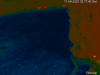

As you can see, now would be a good time to point out that you wouldn’t be buying this camera for the visual camera. Unfortunately, it is not on the ideal MP/sensor ratio and is 4MP on the 1/2.7” sensor (although it is better than the previous model that had even worse 5MP on the 1/2.7” sensor).
In addition, it only has 1 infrared light, so it makes it tough for a totally dark location to benefit from the visual camera. It also has 1 white light LED, but most probably wouldn’t use that except as maybe active deterrence.
Let’s take a look at some other cool captures of some critters.
A small rabbit.
View attachment rabbit video.mp4
A small squirrel.
View attachment Squirrel video farther.mp4
A fox chasing a deer.
View attachment fox chasing a deer.mp4
Not a critter, but being able to “see” thru trees.
View attachment Can be seen thru trees.mp4
While Bench Testing
Before I even put an SD card in the camera or hooked up to my system, I got a text from a neighbor in the middle of the night that his car was just door checked (his dashcam) alerted him and he called the police and I happened to be up and say they hadn’t come past my house yet and couldn’t see them on my cameras.
So I propped up the camera to the window and took a look around. I apologize for the phone recording LOL, but it was all I had a the moment. This was 400-600 feet away from me and you can see the perp check the car and then run and hide in the bushes of a house when they saw the police come.
Will post video in next posts.
I have played with the options, and there are quite a bit like cellphone detection, heat, smoking, etc., along with different colors to use for thermal. I haven’t figured out yet if one is better than the other.

I got to test out the smoking detection with some neighborhood kids that have been sneaking out Saturday nights recently with their parents cigarettes. I set this up to trigger just on smoking detection and this was the only trigger all night, and what is impressive is they were 130 feet away from the camera:

I then moved it to an area that had some infrared blasters to see how well it could see. While better than just the single infrared, you can see how much light is needed on the visual to get it to work. This visual image has the single infrared of the camera on it along with a CMVision IR130-198 LED Indoor/Outdoor Long Range 300-400ft IR Illuminator and the image is still fairly dark, but still somewhat usable.


As a spotter cam
Here is where I think many of will find great use for this.
A common problem is to do a fixed spotter camera well, many of us have to use a bullet like the Z4E or Z12E in order to make the object large enough for IVS to trigger. So we end up having cameras that clearly are not pointed on our property hanging on the house. This camera being a turret isn’t as obvious.
Furthermore, due to infrared limitations, we probably cannot spot as far away as we would like. I know I would like to be able to get as much of the person on my PTZ as soon as possible and from further away as well.
My existing spotter cams are able to reliably get me an additional 75 feet off of my property for the PTZ to swing to and start tracking (shown in red).
With the thermal camera, since it doesn’t need light, I was able to reliably get the thermal to trigger for human 400 feet away (shown in green). Now of course my PTZ at night struggles at that distance due to the lack of light, but I was able to get it to consistently be able to track at night at the 150-200 foot range. That extra 75 to 1215 feet of extra distance allows me to get more of a straight on shot than a side shot of the person previously. Any time we can track a perp earlier the better.
Now of course, your situation will vary. Obstacles in the way like trees and other houses will limit the distance, along with available lighting and PTZ capabilities, but I would think that in every instance the thermal camera will allow for a further distance away for a spotter camera to trigger.

In summary, I think a thermal should be considered in most applications. Even if you don't use it as a spotter cam, the ability to see and track things that you cannot see further out is a great benefit. It can help piece together events when the action was beyond the reach of infrared.
Last edited:

