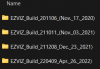Where did you found it? ..... and next question, how to use Ezviz Studio to upload the new (old) Firmware? I can not find any option to upload a firmware file - only "restore to factory setting"
Review: EZVIZ DB1C
The EZVIZ DB1 (and its variants) has been the doorbell of choice for most IP cam enthusiasts in the last few years owing to its quality, reasonable price, local streaming connectivity, flexibility, community support, and overall value. Two years after the introduction of the DB1, EZVIZ is first...
It is best to use Batch Config Tool for firmware up/downgrades...
Not sure which one works for you, I assume both:
Tools
Batch Configuration
HTH