Review: EZVIZ DB1C
- Thread starter silencery
- Start date
You are using an out of date browser. It may not display this or other websites correctly.
You should upgrade or use an alternative browser.
You should upgrade or use an alternative browser.
Check this out from our DB1 101 Troubleshooting Tips:I have a DB1C and I followed the method to see the advanced settings in EZVIZ Studio but I don't have the option. I also have a chime and in this case I see the option.
Is it is only for the DB1 that the option is hidden?
See in the left side my DB1C and on the right my chime.
View attachment 143250
⦁ EZVIZ PC Studio; If you are unable to see NETWORK/ADVANCED Buttons here is your fix - alexdelprete
Check this out from our DB1 101 Troubleshooting Tips:
⦁ EZVIZ PC Studio; If you are unable to see NETWORK/ADVANCED Buttons here is your fix - alexdelprete
Thanks but this does not help.
I found the solution: Delete device from EZVIZ studio, change AppConfig.ini file and add the camera again.
The button Advance is back !!!
TechBill
Known around here
- Nov 1, 2014
- 1,828
- 1,188
I don't know if this is the cheapest price offered so far but it's more than 50% off price at Amazon right now ...
EZVIZ Doorbell DB1C
EZVIZ Doorbell DB1C
bob2701
Getting comfortable
TechBill
Known around here
- Nov 1, 2014
- 1,828
- 1,188
I don't know if this is the cheapest price offered so far but it's more than 50% off price at Amazon right now ...
EZVIZ Doorbell DB1C
The price has dropped some more!
It is now $39.99 I just order one a week ago for my brother at 50 lol ....
EZVIZ DC1C on Amazon
sebastiantombs
Known around here
Glad the price dropped. Now I don't feel quite as bad with my DB1C residing in the local landfill.
I've found this tutorial on YouTube on how to connect DB1C and Chime separately to Wifi and use both – RTSP and Chime sound at the same time:
The guide says to configure both doorbell and chime via Ezviz app, then remove it, add into Hik-Vision and – without linking – enable chime sound from doorbell.
This particular step says about it:
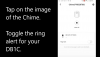
The problem is when I tap on the "chime image" nothing happens – I cant get into screen shown above. Anyone have this figured out?
---
I also found this post, but can't really get enough details:
 ipcamtalk.com
ipcamtalk.com
Does this mean I can connect doorbell via chime (as access point) and get RTSP running somehow?
The guide says to configure both doorbell and chime via Ezviz app, then remove it, add into Hik-Vision and – without linking – enable chime sound from doorbell.
This particular step says about it:
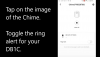
The problem is when I tap on the "chime image" nothing happens – I cant get into screen shown above. Anyone have this figured out?
---
I also found this post, but can't really get enough details:
Review: EZVIZ DB1C
Using the db1c for a week now with mixed emotions. My goal was to have a video doorbell with RTMP stream to Home assistant / BI and have it connected to the EZVIZ Chime 2 (I had the kit with doorbel, 12V power converter and chime). I did the set up installing, added the doorbell to the app and...
Does this mean I can connect doorbell via chime (as access point) and get RTSP running somehow?
You saved my day with the sd card flashing..
I tried to upgrade the db1c with the hikvision ds-hd2 firmware but i had the red circle around the doorbell button and reset button didn't work.. I reflashed with the sd card ezviz latest firmware and doorbell came back online with previous settings!!
Bummer the ds-hd2 firmware didn't flash cleanly and you had to recover via SD card. I too am waiting with baited breath for an ONVIF firmware for these EZVIZ DB1C units.
FYI, in my troubleshooting with EZVIZ with my DB1C, apparently you can update the firmware using the sdcard using .dav files such as the most recent CS-DB1C-A1-1E2W2FR_V5.3.0+build+220802.dav
:
Code:To upgrade firmware, you will need to prepare an empty SD card, a SD card reader and PC. 1. First please insert the SD card into the SD card reader and connect the reader to your computer 2. save it in your SD card(When saving, please change the file name to "ezviz.dav") 3. Power off your EZVIZ device, take out the SD card from the reader and insert it back to the camera 4. Power up device again, and then wait for 3min it will complete the update process automatically. (If the SD card will remain in the camera, please take it out and do remeber to delete the firmware before you install it again.)
I remember updating the FW on my unit this past year via the Batch Config tool. I'm guessing I did it with a DAV file but not 100%. Can anyone confirm DAV files are viable to flash via the BatchConfig tool or are they are format that's only used for recovery via SD card?
If this 220802 is the latest firmware, are there release notes for the various FW revisions somewhere by chance? I'm a year behind on my firmware so maybe I'm a couple releases behind.
Frequent Wi-Fi dropouts are inexcusable. Happens on both 2.4 GHz and 5 GHz bands. Wireless access point is less than 20 feet away, with one insulated wall (exterior wood clapboards) between them.Glad the price dropped. Now I don't feel quite as bad with my DB1C residing in the local landfill.
When the HELL is Hikvision gonna make this with a POE connection?!? It's clear their wifi reliability is pure BS.
This may be our answer:Frequent Wi-Fi dropouts are inexcusable. Happens on both 2.4 GHz and 5 GHz bands. Wireless access point is less than 20 feet away, with one insulated wall (exterior wood clapboards) between them.
When the HELL is Hikvision gonna make this with a POE connection?!? It's clear their wifi reliability is pure BS.
New Reolink Wired POE Doorbell Cam ?
Recently found a few release articles and videos by Reolink on their new POE Doorbell Camera. Per comments by Reolink it's ONVIF and RTSP compliant. Although I've been running a YooSee SD-M5 POE doorbell somewhat successfully for several years now I check back here from time to time to see if...
Nope. Not Reolink. No way, no how. But thanks for suggesting an alternative.This may be our answer:
New Reolink Wired POE Doorbell Cam ?
Recently found a few release articles and videos by Reolink on their new POE Doorbell Camera. Per comments by Reolink it's ONVIF and RTSP compliant. Although I've been running a YooSee SD-M5 POE doorbell somewhat successfully for several years now I check back here from time to time to see if...ipcamtalk.com
I hear ya, many here were on the same page with the bitter taste of Reolink but I see some are now considering it. I went ahead and ordered one, it was cheap enough, I am just bench testing it presently. It does have most of the features we all want. Also, not App or cloud dependent. I am not changing my DB out anytime soon since it is still working great for me. Plus running the cable may turn into quite a challenge for me. But who knows, so far I am liking it...Nope. Not Reolink. No way, no how. But thanks for suggesting an alternative.
Well, that wasn't SO bad. It was INCREDIBLY HORRENDOUS.Frequent Wi-Fi dropouts are inexcusable. Happens on both 2.4 GHz and 5 GHz bands. Wireless access point is less than 20 feet away, with one insulated wall (exterior wood clapboards) between them.
When the HELL is Hikvision gonna make this with a POE connection?!? It's clear their wifi reliability is pure BS.

485 signal loss events in the just one day.
That's over 20 drops per hour. Inexcusable. I've emailed support@ezvizlife.com but I know I'll only get the runaround.
Last edited:
Have you tried turning OFF Send RTSP keep-alivesWell, that wasn't SO bad. It was INCREDIBLY HORRENDOUS.
485 signal loss events in the just one day.
That's over 20 drops per hour. Inexcusable. I've emailed support@ezvizlife.com but I know I'll only get the runaround.

I'll happily give it a shot. Anything that helps will be an incredible improvement.
I'm not certain which program is less reliable:
- EZViz wifi setup app for the DB1C
- EZViz Studio maintenance app for Windows

I know for a FACT that I would NEVER enable such an option.
Last edited:
