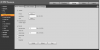Here are a few clips from mine so far:
Auto tracking works pretty good in the first and second clips, but in the third the two guys seemed to be just on the outskirts of the tripwires so they didn't trigger until they left.
I was seeing frame dropping as I am recording everything to microSD and it seemed when it switched from General to Event a couple of frames got dropped in the process. I've now unticked recording events and although the camera still records everything as general I don't seem to be seeing the frame drops. Maybe it's a microSD thing - when I get my arse in gear and set up my new NAS I'll have to see how things go via NFS as well here for me.
Video 1 was just using a more simple intrusion zone and I have a high tracking time.
View attachment 28000
Originally I'd gone OTT with the tripwires:
I'm hoping a combination of the PTZ with a static camera should hopefully work well for me at the front at the front but worst case I'll add another.
I've just ordered another 5231 to come with the PTZ1A225U-IRA-N which will be going up along with the 3MP Hikvision Darkfighter I just replaced with the PTZ. I'm definitely missing the nice wide angle I got from the Hikvision and just looking for a smaller mount for that (I was using the big one before like the PFB303W) and when I find something I'll get it back on the front of the house.