I think #1 is front (headlights) and #2 is rear (no headlights)Any explanation on these guys? Old firmware had min max plate pixels instead. And you can select what direction to scan on different page (front, back, both) so what is the difference between 1 and 2 then?
View attachment 119926
Review: IPC-LPR237B-IR / Equivalent of Dahua ITC237-PW6M-IRLZF1050-B - ANPR, Traffic & Access Control Camera
- Thread starter Wildcat_1
- Start date
You are using an out of date browser. It may not display this or other websites correctly.
You should upgrade or use an alternative browser.
You should upgrade or use an alternative browser.
Still putting this through its paces, finding a few more things I don't like and will feedback and update here on. Also testing multiple angles for identification and accuracyThanks, Wildcat_1. Would be interested in knowing if the vehicle description info is any more accurate in this version. I get a whole lot of Daihatsu and Tatamotors on the 2021-7-19 firmware I'm running.
Billyjack5
Getting the hang of it
Well, that's disheartening to hear. Does the new firmware make any improvements at all?Still putting this through its paces, finding a few more things I don't like and will feedback and update here on. Also testing multiple angles for identification and accuracy
Pavman
n3wb
@Wildcat_1
I read through this post but was unable to find information on your test capture distance, elevation, and FOV? I'm looking at this camera for LPR duty at the entrance to a gated storage facility. My concern is the elevation and viewing angle at (A) 110ft, 14ft, and 45 deg. I can move the camera closer (B) approx 90ft to target, but the angle increases to nearly
60 deg. The lot owner is not up for trenching from the building under the entrance / post work. Thoughts / Suggestions?
View attachment 117803
FWIW, I have been struggling to get this camera setup properly and from my experience so far, you will be able to get this camera to work great in the daytime or ok in the night but not both as you cannot set the exposure and iris per mode so you have to do either try the middle which works just ok or set it up strictly for day or for nights Or you can always but two cameras and set one up for each... Otherwise the camera needs to be at a minimal angle and much closer. It is a shame you cannot set a schedule in the cameras GUI..
Pavman
n3wb
I am hoping the new to be released firmware addresses the day/ night settings.. I have had no luck setting the Iris to Manual and having the same setting work for both day and night captures and am trying to find a workaround. Also, searching for a answer on setting the "Iden Area" correctly. In my instance on a private residential street, should I set the iden area to encompass the entire street that is visible or a smaller rectangle, say three of four car lengths? Not sure how the Iden Area size and the "snap line" function together. Is there a disadvantage to the area being bigger or smaller? And lastly, is there a setting somewhere to keep a direct connection to the camera open for a few hours? I am not sure what the timeout is, but is seems to be around 45 minutes before it drops the web interface connection.
Edit, RE: timeout...: the camera web GUI apparently foes not time out and still receives photo updates; however, the "configure LPR" as well as saving any settings fails, then eventually the live video feed goes blank. The timeout is really not a big deal for me, just wondering if there was a simple setting I may be overlooking..
Edit, RE: timeout...: the camera web GUI apparently foes not time out and still receives photo updates; however, the "configure LPR" as well as saving any settings fails, then eventually the live video feed goes blank. The timeout is really not a big deal for me, just wondering if there was a simple setting I may be overlooking..
Last edited:
Robert G.
Getting comfortable
FWIW, I have been struggling to get this camera setup properly and from my experience so far, you will be able to get this camera to work great in the daytime or ok in the night but not both as you cannot set the exposure and iris per mode so you have to do either try the middle which works just ok or set it up strictly for day or for nights Or you can always but two cameras and set one up for each... Otherwise the camera needs to be at a minimal angle and much closer. It is a shame you cannot set a schedule in the cameras GUI..
If you have any coding/scripting experience it is possible to change the settings on the fly. I programmatically change the camera settings 1 hour prior to sunset and 1 hour after sunrise to get the depth of field/focus I need with my other Dahua cameras that I use for ALPR. In fact, I do that for several cameras, both Hikvision & Dahua. Since they can't seem to do it themselves & have no adjustment for different sunrise/sunset times during the year, doing my own scripting seemed like the only way to get it done.
My other Dahua cameras also loose focus sometimes for no reason, so I have a script that runs every few minutes and see if the camera changed the focus point on its own. If it changed, the script changes it back to what it is supposed to be depending on the time of day.
Pavman
n3wb
Thanks for the suggestion. My coding skills are pretty weak although I know I could struggle through it and get a custom script working, it would be time intensive for me. In the past few weeks I have found a setting that is working pretty good for me, it just could be so much better and I am bewildered as to why scheduling is not in the user interface...If you have any coding/scripting experience it is possible to change the settings on the fly. I programmatically change the camera settings 1 hour prior to sunset and 1 hour after sunrise to get the depth of field/focus I need with my other Dahua cameras that I use for ALPR. In fact, I do that for several cameras, both Hikvision & Dahua. Since they can't seem to do it themselves & have no adjustment for different sunrise/sunset times during the year, doing my own scripting seemed like the only way to get it done.
My other Dahua cameras also loose focus sometimes for no reason, so I have a script that runs every few minutes and see if the camera changed the focus point on its own. If it changed, the script changes it back to what it is supposed to be depending on the time of day.
@Pavman DM me if you need help setting up the cam and dialing in. Will help where I canThanks for the suggestion. My coding skills are pretty weak although I know I could struggle through it and get a custom script working, it would be time intensive for me. In the past few weeks I have found a setting that is working pretty good for me, it just could be so much better and I am bewildered as to why scheduling is not in the user interface...
Following back up on this. What is interesting is that the target box is more 'active' in other words hunts more quickly in this FW release and you can see it grab details BUT doesn't necessarily lead to quicker overall acquisition. Therefore will send my feedback on this and bitrate back to Dahua to tweak furtherWell, that's disheartening to hear. Does the new firmware make any improvements at all?
Any questions on this cam @Robert G. just let me know.If you have any coding/scripting experience it is possible to change the settings on the fly. I programmatically change the camera settings 1 hour prior to sunset and 1 hour after sunrise to get the depth of field/focus I need with my other Dahua cameras that I use for ALPR. In fact, I do that for several cameras, both Hikvision & Dahua. Since they can't seem to do it themselves & have no adjustment for different sunrise/sunset times during the year, doing my own scripting seemed like the only way to get it done.
My other Dahua cameras also loose focus sometimes for no reason, so I have a script that runs every few minutes and see if the camera changed the focus point on its own. If it changed, the script changes it back to what it is supposed to be depending on the time of day.
Billyjack5
Getting the hang of it
Any improvement in the vehicle make and type fields?Following back up on this. What is interesting is that the target box is more 'active' in other words hunts more quickly in this FW release and you can see it grab details BUT doesn't necessarily lead to quicker overall acquisition. Therefore will send my feedback on this and bitrate back to Dahua to tweak further
Pavman
n3wb
Thanks Wildcat... i think I am almost there with my static settings... Ideally I would like to have the camera zoomed in more, but when doing so, the object vehicle becomes larger than the target area and a tight zoom seems to miss vehicles, so for now i am just ignoring the "plate size is too small" warning..@Pavman DM me if you need help setting up the cam and dialing in. Will help where I can
Robert G.
Getting comfortable
Any questions on this cam @Robert G. just let me know.
I have ordered two of them from @EMPIRETECANDY for testing. Being able to run these stand alone without something like OpenALPR (which I assure you the costs will continue to increase) was very attractive to us.
The big question is how to get the data off the camera and into my own ALPR system that I have built that works with OpenALPR. The ITCPUSH features look like it would work very well so I am hopeful we can use that to get a real-time feed of plates it finds. I will make a thread on here about ITCPUSH after I figure it out, as I am sure there are others who would be interested in it, I've seen others asking about it like @dimammx and @carteriii.
@Wildcat_1 do you have any idea what type of distance you can reliably capture plates with this camera? Lets just stick to daytime for this conversation, since nighttime is entirely dependent on lighting. With the HFW5241E-Z12E I am doing captures easily at 150ft. Those have up to 60mm of zoom, with this new one having only 50mm of zoon. Should I be able to capture at least 100ft out? 110ft? 1120ft? Curious how far I can realistically capture.
I have ordered two of them from @EMPIRETECANDY for testing. Being able to run these stand alone without something like OpenALPR (which I assure you the costs will continue to increase) was very attractive to us.
The big question is how to get the data off the camera and into my own ALPR system that I have built that works with OpenALPR. The ITCPUSH features look like it would work very well so I am hopeful we can use that to get a real-time feed of plates it finds. I will make a thread on here about ITCPUSH after I figure it out, as I am sure there are others who would be interested in it, I've seen others asking about it like @dimammx and @carteriii.
@Wildcat_1 do you have any idea what type of distance you can reliably capture plates with this camera? Lets just stick to daytime for this conversation, since nighttime is entirely dependent on lighting. With the HFW5241E-Z12E I am doing captures easily at 150ft. Those have up to 60mm of zoom, with this new one having only 50mm of zoon. Should I be able to capture at least 100ft out? 110ft? 1120ft? Curious how far I can realistically capture.
To cover a couple of things you mention here:
- Moving Output to Another System - Just remember that the ITC Traffic Cams are very different than the IPC regular. In that respect the camera addresses pic capture locally, encrypts local storage and looks to offload video capture to an NVR'/NVR platform etc as I showed in my review. Therefore no local playback of video. With that said nothing stops you sending a sub stream outside of the unit to OpenALPR etc should you wish and have the sub stream processing platform send you alerts, video and plate hits. However just remember that the beauty of a full blown ANPR traffic cam like this is on board processing for black and white lists + gate/entry/access control all on cam. Just pointing that out not so you don't send this to another platform but just to reiterate what is possible on the cam itself which depending on your use case may do everything you need.
- Recognition Distance - Based on daytime, around 80-90ft should be doable AND depending on your FOV (critical) with height, angle etc + any additional benefits such as chokepoints low number of obstacles (foreground/background) then you may be able to push that number a little further. Obviously for access control you'd never be using that sort of distance and in regular deployments for ANPR you would be installing to ensure that you get critical capture points around 25-50ft out max. Either way, this camera is very good (when given a good FOV, install and config) and tries to seek out plates

HTH
Robert G.
Getting comfortable
- Moving Output to Another System - Just remember that the ITC Traffic Cams are very different than the IPC regular. In that respect the camera addresses pic capture locally, encrypts local storage and looks to offload video capture to an NVR'/NVR platform etc as I showed in my review. Therefore no local playback of video. With that said nothing stops you sending a sub stream outside of the unit to OpenALPR etc should you wish and have the sub stream processing platform send you alerts, video and plate hits. However just remember that the beauty of a full blown ANPR traffic cam like this is on board processing for black and white lists + gate/entry/access control all on cam. Just pointing that out not so you don't send this to another platform but just to reiterate what is possible on the cam itself which depending on your use case may do everything you need.
I want the data out of the system, so it can retained for a longer period, do searches in our own manner & do automatic adjustments to plates etc.
For example, the police use my system quite a bit. I thought when first setting up ALPR system that the vehicle plate would be of interest. While that is true, the police often want access to the information to identify vehicles.
For example, there is an armed robbery of a gas station a couple blocks away. They know it was a grey Toyota and have a photo from the gas station surveillance system, but no plate. They can use my system in 'mugshot mode' to view all vehicles captured by the license plate system. They are shown vehicles and can quickly exclude the ones that are clearly not matches to the Toyota used in the robbery.
Very quickly you can narrow down suspect vehicles and when you find your matching vehicle, you have the plate.
The best part of the mugshot mode, the vehicle does not even need to be captured on that same day. If 6 months ago that Toyota was captured by the license plate system and they were using a stolen license plate to commit the robbery, it does not matter. By looking at mugshots of vehicles you can find out what license plate the vehicle used previously.
My system can also detect 'plate switchers' which are people who have one set of plates and switch it between different vehicles. If they want to drive the Ford today, they put their plate on the ford. If they want to drive the Mercedes tomorrow they move their plate to the Mercedes. Totally illegal, but they do it.
These are some of the things I have developed, all outside of OpenALPR which is why we want to use these new cameras but still have some way to get the data out of the camera and into my own system.
Maybe slight but nothing to write home about @Billyjack5. I think more work is needed on the US / international databases for next level improvements. Don't get me wrong still does wonders BUT clearly the camera works better with larger international brands such as Ford, BMW etc etc. In terms of types I've found that a lot of this is subject to angle of the install and FOV. Imagine a long run up to the camera (straight line access point with enough angle to see more of the vehicle) leads to a better recognition of type than those that are super tight or more sub-optimal angle installs. One exception here is when vehicles turn into camera view where based on your config can lead to an improved accuracy while also allowing for a tighter FOV but that is true on the existing (former FW too) and again all of this should be considered when installing at location. Passed my feedback back to DahuaAny improvement in the vehicle make and type fields?
HTH
If you can find any info and share, would be awesome. I have asked Andy to ask Dahua if they have any documentation and have not heard back yet. I think custom system can be developed to make searching much easier. If you have multiple cams it is tiresome to go to each one of them to do a search. There is DSS but if i remember it only allows you to search 1 week period (Sometimes it is needed to see if the car plate ever passed by the cameras) .The big question is how to get the data off the camera and into my own ALPR system that I have built that works with OpenALPR. The ITCPUSH features look like it would work very well so I am hopeful we can use that to get a real-time feed of plates it finds. I will make a thread on here about ITCPUSH after I figure it out, as I am sure there are others who would be interested in it, I've seen others asking about it like @dimammx and @carteriii.
Robert G.
Getting comfortable
If you can find any info and share, would be awesome. I have asked Andy to ask Dahua if they have any documentation and have not heard back yet. I think custom system can be developed to make searching much easier. If you have multiple cams it is tiresome to go to each one of them to do a search. There is DSS but if i remember it only allows you to search 1 week period (Sometimes it is needed to see if the car plate ever passed by the cameras) .
I got my camera at the start of the week, from @EMPIRETECANDY . I only have it in a lab, not mounted. I was still able to 'show' vehicles & plates on a computer screen to trigger it.
I was able to get ITCPUSH working, it was very easy, my only complaint about it so far is that it does not seem to work with HTTPS. Meaning you have to send all the vehicle data over an unsecure link, which sucks.
if anyone one on this thread ( @dimammx @Wildcat_1 etc. ) has one of these cameras and is willing to send data to me, I can build a database & web interface for storage/searching etc. I already have one that I have built for OpenALPR so it would just be a modification to that system.
Can you please share a bit on how you got it to work? I tried to sniff it with Wireshark with no success.I got my camera at the start of the week, from @EMPIRETECANDY . I only have it in a lab, not mounted. I was still able to 'show' vehicles & plates on a computer screen to trigger it.
I was able to get ITCPUSH working, it was very easy, my only complaint about it so far is that it does not seem to work with HTTPS. Meaning you have to send all the vehicle data over an unsecure link, which sucks.
if anyone one on this thread ( @dimammx @Wildcat_1 etc. ) has one of these cameras and is willing to send data to me, I can build a database & web interface for storage/searching etc. I already have one that I have built for OpenALPR so it would just be a modification to that system.
If you need some stream for testing I think I can put your IP address for a few days.
Robert G.
Getting comfortable
Can you please share a bit on how you got it to work? I tried to sniff it with Wireshark with no success.
If you need some stream for testing I think I can put your IP address for a few days.
It was very simple, no access to stream is needed.
You configure the settings on SETTING -> NETWORK -> PLATFORM -> ITCPUSH. Here is my setup in the lab:
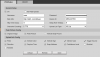
Then when the camera captures a plate, it sends a JSON POST request to your URL.
Well, sorta to your URL. In the Web URL box I first tried
Got nothing, it made no attempt to connect that I could see.
I changed it from HTTPS to HTTP and then it started sending data.
It did NOT send data to the URL defined however. It started sending data to some other URL:
It used my domain name, but totally ignored the URL were it was supposed to go. I used .htaccess to intercept where it was trying to go and direct it to where I wanted it to go.
Once you get that figured out, read the POST body content and you get a JSON object. The JSON object has all the vehicle details, plate info and photos etc. I would assume the data in the JSON object would change based on the options you select on the Upload Info Config section of the ITCPUSH page.
