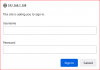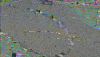Billyjack5
Getting the hang of it
Sad that even in this price range dahua struggles with day/night focus switch. Having zoom maxed out doesn't help either
What worked for me is finding perfect night focus and day focus, Noting the values, and finally setting the focus to night value with maybe 1-2 steps towards day focus value. Day time is more forgiving on the focus values.
Also have you played with WDR setting, on this cam it makes a lot of difference (on cheap z12 bullet changing wdr does nothing for me)
I've played with and continue to play with all the settings. When the focus is correct, I get about 97 percent plate captures at night (audited this by manually checking BI footage with plate image), which is great, so I think my settings are dialed-in, it just took me a while to figure out that the focus was the issue and that I had a soft focus issue because the focus settings in the "Config(LPR)" button on the live view tab only show focus in intervals of 200. The "Guide" tab focus slider, on the other hand, has focus adjustments in increments of 1, which is what is needed in fixing soft focus on max zoom. It's a bit irritating that the "Config(LPR)" focus slider isn't the same, but oh well.
I'm really impressed with the SD card functionality. As wildcat noted in his original review, only plate snaps are recorded on the SD card, not footage. I've got a 256gb microsd installed and with an average of 700 vehicles passing a day, I've calculated that the SD card will hold a full year's worth of snaps. For folks who haven't used this camera, you can search the snaps in the SD card through the web GUI by plate number and it will show the dates, times, and images of when the plate was captured, in my case going back a year. I bought a 4 series NVR thinking that I needed it with this camera, but in the NVR you can only do an AI search in one week increments, so the the SD card search is superior in this respect. With the NVR each image will have corresponding footage linked that you can click and view, but given that it's in DAV format it would be easier to pull the BI footage if you really needed it for law enforcement purposes.
Last edited: