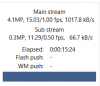Every cam location will require it's own custom settings. One size does not fit all.
Leaving cams at factory default is rarely the best option.
Leaving cams at factory default is rarely the best option.
Love this camera, chose and bought from Andy based on info in this forum, thanks! Hopefully will catch some car prowlers, test video below. I configured as per post 28: IPC-T5442T-ZE IPC-T5442TM-AS latest new firmware General_IPC-HX5XXX-Volt_MultiLang_NP_Stream3_V2.800.15OG004.0.R.201203 Played with the shutter and gain, ended up with shutter 15ms gain 50, I run in night mode 24/7, day footage looks great too. Area is lit by 2 x 100Watt equivalent standard Led bulbs.
IPC-T5442TM-AS 6mm fw: V2.800.15OG004.0.R.201203 shutter 15ms gain 50
Link to youtube VIDEO
Security camera test: Car Prowl
That does look great. I have the 2.8mm watching my van but only have IR lights. I need to add some LEDs!Love this camera, chose and bought from Andy based on info in this forum, thanks! Hopefully will catch some car prowlers, test video below. I configured as per post 28: IPC-T5442T-ZE IPC-T5442TM-AS latest new firmware General_IPC-HX5XXX-Volt_MultiLang_NP_Stream3_V2.800.15OG004.0.R.201203 Played with the shutter and gain, ended up with shutter 15ms gain 50, I run in night mode 24/7, day footage looks great too. Area is lit by 2 x 100Watt equivalent standard Led bulbs.
IPC-T5442TM-AS 6mm fw: V2.800.15OG004.0.R.201203 shutter 15ms gain 50
Link to youtube VIDEO
Security camera test: Car Prowl
added settings to the postIm thinking in order the 6.mm for front house overview. Now i have the 3.mm .Great video mcbain you can share all the settings.
Am sorry if this has been asked & posted but I couldn't find it in this thread.
I have had mine for a little while and while I am happy with it, I feel it could do better, but for me I have no idea what most of the Letters/Acronyms in the Settings mean.
Am I able to find or download something that tells me what each and every Setting is and does please?
Thank you
Google is your friend mate. While I am no expert I did save the following from another thread (apologies to the original poster I am not sure who it was) but I saved this in my notes and it has served me well so far so hope it might help you out a little.

Google is your friend mate. While I am no expert I did save the following from another thread (apologies to the original poster I am not sure who it was) but I saved this in my notes and it has served me well so far so hope it might help you out a little.
-------------------------------------------------------------------------------------------------------------------
Daytime is generally easy. Any cheap 2MP+ camera will do reasonably well in daytime with out of the box Auto settings
1- Set bitrate and fps- I like to use 30FPS and max bitrate as shown on the camera specs (usually 6144 or 8192). Also match Iframe to FPS
2-Leave image settings (brightness, sharpness, contrast etc) alone at 50
3- Dont mess with DNR- 50 should be max in any scene otherwise you will induce motion blur. 20-30 will be fine if you have a decent lit scene
4- The 2 most often adjusted settings are backlight and exposure.
- Backlight- WDR is commonly used in a scene with a mix of shadows and bright areas to even out the image. On Dahua cameras I dont recommend anything greater than 20-25
- Backlight BLC- can be used when the background is much brighter than the foreground making your subject appear dark or backlit
- Exposure- generally with good light Auto will do fine. But to allow for overcast or darker areas you may want to use a faster shutter speed to reduce blur. 1/60 or 1/120 is usually enough and many use a range - say 0-2 to allow the camera to compensate for overcast vs sunny changes. (Faster exposure= smaller number. Auto is usually 1/30 max where 1/60 is double as fast. You'll commonly see 1/1000 or faster for fast moving objects and special applications like LPR a night)
Nighttime is where it gets tricky.
1- Decide if you have enough white light and a sensitive enough camera to run color at night. 90% DO NOT HAVE BOTH There's nothing wrong with running good clear crisp B&W with IR vs grainy blurry color when trying to force color at night
2- Test with a moving person in the video. Still shots that may be beautiful dont tell the story. Anyone can get a good night still shot.
3- Leave image settings (brightness, sharpness, contrast etc) alone at 50. Dont try and use brightness or gamma to lighten up an image at night. You just get a washed out image. You can use incresed GAIN to some degree to brighten the image, but at the expense of more noise.
4- DNR usually needs to be reduced at night to minimize blur. This is the number 1 cause of motion blur. 30-40 max is a good place to start
5- Backlight- - Rarely I'll use a small bit of BLC but WDR has NO affect in B&W so dont use it. In color it introduces blur in low light. HLC can be helpful to reduce the flare caused by bright spotlights, headlights, etc. But will reduce the overall image brightness if you go too far.
6- IR- requires some experimenting as mentioned by @biggen above, its a matter of adjusting to have enough while not blowing out the image. This is a process of test/tweek rinse/repeat. Reflective objects like soffit or close in landscaping can reflect the IR light and greatly reduce its effective range
7- Exposure- - with B&W/IR I typically run most cameras at 1/60 or so. In color its a tedious job of experimenting to get enough light while keeping motion blur and noise to a minimum. Again start with 1/60 but i find it takes 1/120 to 1/250 to freeze moving subjects. This means you need a shit ton of white light to run color at night. Again Gain can be helpful but the more Gain the more noise. Its a balancing act.
I have to say this is a perfect response to those who are newly looking for a Video Security solution...Most of us here know that the Dahua and Hikvisions of the world do not cater to the "consumer" market - their target audience is professional installers, so we are considered "prosumer" and we are fortunate to get our hands on these types of cameras and NVRs instead of consumer grade junk and not having to go thru professional installers to get quality gear. Now the downside is we get them at a discount and without manuals and support and thus are on our own to figure it out. And we are just fine with that! That is what Google search and this forum is for!
We are fortunate a forum like this exists to help with that. We do not exist in their world and that is their business model and they made the business decision to not compete with the Rings and Nests and Reolinks of the world and as such to do offer these cameras at box stores for consumers to purchase directly. Dahua and Hik cater to the professional installers...and would tell you to contact the vendor you got them from if you have questions or need support...
Contrast that with consumer grade units. You can call a Night Owl or Arlo or Reolink or Lorex or Amcrest or DLink or Google Nest or Ring and speak to a representative (now whether they can help you or not is another story) and for most novice callers they provide good customer service, but they will not tell you to talk to Best Buy where you purchased it...and several of these cost the same or more as Dahua or Hikvision...
Personally I will take better quality cameras and no support and forums like this than crap cameras with customer support that I end up knowing more than the call center person I am calling...