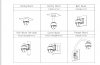Nothing else at all, just this cam.
Cam is zoomed fully out, As I zoom in the stripes disappear, so I guess it's the two darker areas of the glass that I'm seeing. Is that to be expected?
I should say I think considering the lack of light the picture is pretty good, apart from the darker areas.
I suspect it is the intent of the camera - the lens is completely within the clear part of the dome, so the darker areas really don't come into play.
A big issue many of us with other PTZs (or other cameras for that matter) see is that the IR spread is wider than the field of view for the camera, so a lot of it is wasted light that if it were focused more to the field of view, it would provide a better image since the infrared would all be focused to a tighter area.
So what you are seeing as you zoom in is that they have created a tighter spread of IR to concentrate it, which will be very beneficial at tighter zooms. At 15-25 zoom, any part of the area getting IR that is not in the field of view is wasted IR, so concentrating the IR pattern to a smaller area makes a lot of sense.
You are probably on zoom priority and that may play a role as well?
If it is really bugging someone, when the dome is off we can see the IR so a simple tug or loosening the screw to aim it a little out would expand the wide range of the infrared.
Last edited: