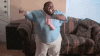When I increase the track size target, it tracks the wrong person/area lol
Example: infant and parent/ dog walker and dog/ stroller and parent, the camera would start zooming into dogs, infant, stroller etc and not zoom in "enough" to see both objects.
As you know, these things are not Plug-n-play and set it and forget it.
It can take a lot of trial and error to get it where we want it.
Looking at your field of view, I think you can zoom in a little more for the preset. Sometimes a half-zoom or 1 step in zoom can make all the difference. As can going in steps of 1 on track size target.