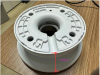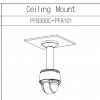Review-SD4A425DB-HNY 1/2.8" CMOS 4MP 25x Starlight Auto-tracking MiniPTZ
- Thread starter looney2ns
- Start date
You are using an out of date browser. It may not display this or other websites correctly.
You should upgrade or use an alternative browser.
You should upgrade or use an alternative browser.
MikeMakesWhiskey
n3wb
restarting, rebooting...
Yes, that is on my list for the day, but a port cannot cause an 18-20 second delay in video, that is a LOT of data in a buffer, and a switch just doesn't have the ability.try another port for shits
MikeMakesWhiskey
n3wb
Yeah somethings fucked up.
Any chance the port was previously configured to a 802.3af budget?
Yours is the closest answer... I originally assumed power issue since it was an action that drew power that caused the reset, and turning illuminators off saves power. The Cisco switch has automatic PoE negotiation, and can recognize a class 4(30W) device, however it defaults to 802.3af and the end device has to 'negotiate' for more. Well, that negotiation fails, so it stays at 15.4 as shown in my original explanation of the problem. Setting the power limit on the port statically to 25watts solves the issue. There is no way to tell if it is a Cisco problem or camera problem, but usually it is a bit of both and trying to get the OEM's to fix is fruitless 99% of the time unless you are a very large customer spending tens of millions a year.. In my experience, it is more likely that the camera manufacturer already has a Cisco switch since they are ubiquitous, and will eventually see the problem and fix it wether or not it is really their fault.
Here is the solution for future reference:
Code:
WS-C2960L-24PS#conf t
Enter configuration commands, one per line. End with CNTL/Z.
WS-C2960L-24PS(config)#int gi0/8
WS-C2960L-24PS(config-if)#power inline consumption 25000
WS-C2960L-24PS(config-if)#^Z
WS-C2960L-24PS#sh power inline gi0/8
Available:195.0(w) Used:123.9(w) Remaining:71.1(w)
Interface Admin Oper Power Device Class Max
(Watts)
--------- ------ ---------- ------- ------------------- ----- ----
Gi0/8 auto on 25.0 Ieee PD 4 30.0
Interface AdminPowerMax AdminConsumption
(Watts) (Watts)
---------- --------------- --------------------
Gi0/8 30.0 25.0
WS-C2960L-24PS#MikeMakesWhiskey
n3wb
Interestingly, the delay is down to 7-8 seconds.... but that still seems like a lot... AND the clock on the camera in BI only updates every 5 seconds... That does nto seem to be normal..
I did a factory reset less than 2 weeks ago, and have only changed network settings, toggled the PTZ protocol to 'Dahua new v4' and then back to 'ONVIF(OXML)', and illuminator off and back to auto since... thta is literally all I have done on the camera... I did set the PTZ presets via BI, and they seemed to carry over to the camera, which was a surprise.

video settings in case I did something obviously wrong that others will catch:

I did a factory reset less than 2 weeks ago, and have only changed network settings, toggled the PTZ protocol to 'Dahua new v4' and then back to 'ONVIF(OXML)', and illuminator off and back to auto since... thta is literally all I have done on the camera... I did set the PTZ presets via BI, and they seemed to carry over to the camera, which was a surprise.

video settings in case I did something obviously wrong that others will catch:

Mike A.
Known around here
- May 6, 2017
- 4,201
- 7,069
Interestingly, the delay is down to 7-8 seconds.... but that still seems like a lot... AND the clock on the camera in BI only updates every 5 seconds... That does nto seem to be normal..
How are you viewing the camera in BI, directly via the console or remotely? Check under BI Settings > Cameras > Video during Remote Desktop and set to Unrestricted.
MikeMakesWhiskey
n3wb
BINGO.... initially during the PoE problem I was local, but to continue troubleshooting from home, I used RDP... and this feature added to the problem... I have changed to unrestricted. Thank you so much!!!How are you viewing the camera in BI, directly via the console or remotely? Check under BI Settings > Cameras > Video during Remote Desktop and set to Unrestricted.

Flintstone61
Known around here
I had to bow out of Cisco after it became evident that I was too ADHD for this line of work. In hindsight I should have taken prerequisite courses in the Physical layer. They seemed to assume we knew network topology.
So I'm a CCNA drop out...
But I am running 2 Cisco Poe switches on my 2 BI setups. one is a 3560x which has 1 802.3at device on it.( hikvision 2MP PTZ) luckily they negotiated the power correctly.
So I'm a CCNA drop out...
But I am running 2 Cisco Poe switches on my 2 BI setups. one is a 3560x which has 1 802.3at device on it.( hikvision 2MP PTZ) luckily they negotiated the power correctly.
Last edited:
LunaBrille
n3wb
recently mine started losing its PTZ preset. I have the preset set for my driveway but I will find my camera looking at some random position. moving the PTZ control to look at another position and hitting the preset for driveway will point it back in the random position i found it. Could this be a belt slipping and the camera "thinks" in in the right position?
I am having the EXACT same issue.recently mine started losing its PTZ preset. I have the preset set for my driveway but I will find my camera looking at some random position. moving the PTZ control to look at another position and hitting the preset for driveway will point it back in the random position i found it. Could this be a belt slipping and the camera "thinks" in in the right position?
It is almost as if it learns a new 0 and each preset is offset by that distance. I have found rebooting it through the GUI will fix it, but it has randomly lost 0 more than once.
LunaBrille
n3wb
I am having the EXACT same issue.
It is almost as if it learns a new 0 and each preset is offset by that distance. I have found rebooting it through the GUI will fix it, but it has randomly lost 0 more than once.
it just started for me today. I wish I would have tried restarting it first before I went in and redid the presets and rules. If a restart fixes it hopefully its a software not hardware issue
LunaBrille
n3wb
You two using BI?
What firmware are you on?
I haven't had any problems with this at all. Perhaps a setting.
I'm using Blue Iris. Here are the camera version details.
System Version:2.821.0000004.1.RBuild Date:2022-11-29
PTZ Version:V2.401.0000001.47.RHNDG_220906_42754
I've had this happen too where it seems it has a new 0 position, but after a short while it reset itself to the right position.
Another issue I'm having: when using DMSS or SmartPSS to move the PTZ manually, it will sometimes be stuck in a command and just keep on turning around and around. Can only stop it by rebooting, it won't react to other commands or a preset command.
Is this something found with other PTZ's?
Another issue I'm having: when using DMSS or SmartPSS to move the PTZ manually, it will sometimes be stuck in a command and just keep on turning around and around. Can only stop it by rebooting, it won't react to other commands or a preset command.
Is this something found with other PTZ's?
LunaBrille
n3wb
Perhaps an issue with BI? I'm using a Dahua nvr and smooth sailing so far.
my guess is that it has nothing to do with Blue Iris. the preset behavior acts the same on the cameras web control as with BI
bigredfish
Known around here
I've had this happen too where it seems it has a new 0 position, but after a short while it reset itself to the right position.
Another issue I'm having: when using DMSS or SmartPSS to move the PTZ manually, it will sometimes be stuck in a command and just keep on turning around and around. Can only stop it by rebooting, it won't react to other commands or a preset command.
Is this something found with other PTZ's?
Ive seen that issue on PTZ's occasionally. Its a SmartPSS bug on certain releases. I found all you have to do is close SmartPSS and it typically stops. Its as if SmartPSS is hung and sending a continuous signal to move
I would tend to agree. I had the same behavior in BI as I did in the GUI.my guess is that it has nothing to do with Blue Iris. the preset behavior acts the same on the cameras web control as with BI
Yea in SmartPSS that works. In DMSS I can close the app completely but when I re-open it the cam is still spinning.I found all you have to do is close SmartPSS and it typically stops.
bigredfish
Known around here
Well I bought one of these from Andy's Amazon store. Wont get it installed for a couple of weeks but hoping it will solve a problem and help me save adding two more cameras.
Will post up results here
Will post up results here
EMPIRETECANDY
IPCT Vendor
Last edited: