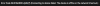After test installing a few new Hik cameras plugged into a POE and monitored on my PC, I'm getting very frequent offline alerts about two of the
DS-2DE2A404IW-DE3 cams but when I switch my focus to iVMS-4200, these cams are still there, still connected and still working. Do they know when they are not being watched and disconnect themselves for a breather?
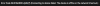
DS-2DE2A404IW-DE3 cams but when I switch my focus to iVMS-4200, these cams are still there, still connected and still working. Do they know when they are not being watched and disconnect themselves for a breather?