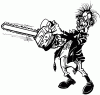So after updating to the newest firmware, tracking is very very good however after many attempts at all the recommendations the focus is still substandard. Tried; 1) Default to factory several times, 2) Initiated "Lens Initialization" several times, 3) Tried changing presets zoom to different positions, and 4) Changed the "Target Tracking Size" nearer and further. It is very fast to capture fast moving targets but the focusing is just too slow, even in very well illuminated situations. I have learned that nighttime tracking is easily fooled by targets that are dark. The logic uses contrasting elements of the scene. I have walked miles in testing and found that at night, if I wear dark colors, the camera has difficulty in picking me up. I simply opened my jacket revealing a light colored shirt and it picked me up way better. Also learned that if it is tracking a target and while tracking, a brighter target enters the field, it will latch on to the lighter image and disregard what it is tracking regardless of following a locked on target, even if it is a tree. Using more contrast at night has helped considerably even though what the monitor displays is an unfavorable image to your eye. The capture can always be edited in post anyway. I know I can't expect too much at this cost level but it is just so close to perfect. I am hoping Dahua has another FW release that will speed up focus time. It is clear time is running out as they release newer cameras constantly and the older a model gets, the less love it gets.