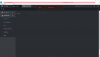IMPORTANT UPGRADE !!
Dahua has some big upgrade again for the PTZs.
New Features:
1.No plug-in program phase High-version browsers can play live view videos without installing plugins.
2.Support:Self-diagnose device failure, and then generate a failure code (if any) for
troubleshooting.
3 Add RTP and TS multicast configuration interface.
4 The duration of the preset title displaying on the screen can be set to Disable, 5s,
15s, Display Permanently, or Custom.
5 Improve the quality of recorded videos transmitted to back-end devices (such as
NVRs) with ANR function.
6 Users can connect the third party platforms to play live video of the device through
RTMP protocol.
7 PTZ speed configured on the web interface only applies to manual control speed.
8 Special presets serve as the shortcut for some special functions switch or calling,
and they no longer represent the location of the PTZ camera.
9 Move the Auto Tracking interface from PTZ Function interface to Smart Plan
interface.
10 Snapshot by location: Only snapshots for certain locations will be stored.
11 Users can set the MTU value to ensure good data transmission according to the
network.
12 Safety baseline 2.1 improves the program security level from authentication,
confidentiality, integrity and other aspects.
13 Even transmission strategy: Transmit TCP and UDP streams evenly to alleviate
the problem of stuck screen when network bandwidth is limited.
14 Add time zone and time settings during initialization process.
Fixed Bugs Description
After users configure FTP and click test, the system prompts that operation failed.
Obtain FTP and SFTP names dynamically.
Model support List:
SD59225U-HNI
SD6CE230U-HNI,
SD6CE225U-HNI,
SD60225U-HNI,
SD50225U-HNI,
SD52C225U-HNI,
SD50430U-HNI,
SD52C430U-HNI,
SD59430U-HNI,
SD50230U-HNI,
SD52C230U-HNI,
SD59230U-HNI,
PTZ1A225U-IRA-N,
SD6C430U-HNI,
SD6C230U-HNI
SD6AL245U-HNI
Attention:
This platform supports dual backup. Try to keep the power on during update. Later versions cannot return to versions earlier than 2.800
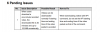
Dahua has some big upgrade again for the PTZs.
New Features:
1.No plug-in program phase High-version browsers can play live view videos without installing plugins.
2.Support:Self-diagnose device failure, and then generate a failure code (if any) for
troubleshooting.
3 Add RTP and TS multicast configuration interface.
4 The duration of the preset title displaying on the screen can be set to Disable, 5s,
15s, Display Permanently, or Custom.
5 Improve the quality of recorded videos transmitted to back-end devices (such as
NVRs) with ANR function.
6 Users can connect the third party platforms to play live video of the device through
RTMP protocol.
7 PTZ speed configured on the web interface only applies to manual control speed.
8 Special presets serve as the shortcut for some special functions switch or calling,
and they no longer represent the location of the PTZ camera.
9 Move the Auto Tracking interface from PTZ Function interface to Smart Plan
interface.
10 Snapshot by location: Only snapshots for certain locations will be stored.
11 Users can set the MTU value to ensure good data transmission according to the
network.
12 Safety baseline 2.1 improves the program security level from authentication,
confidentiality, integrity and other aspects.
13 Even transmission strategy: Transmit TCP and UDP streams evenly to alleviate
the problem of stuck screen when network bandwidth is limited.
14 Add time zone and time settings during initialization process.
Fixed Bugs Description
After users configure FTP and click test, the system prompts that operation failed.
Obtain FTP and SFTP names dynamically.
Model support List:
SD59225U-HNI
SD6CE230U-HNI,
SD6CE225U-HNI,
SD60225U-HNI,
SD50225U-HNI,
SD52C225U-HNI,
SD50430U-HNI,
SD52C430U-HNI,
SD59430U-HNI,
SD50230U-HNI,
SD52C230U-HNI,
SD59230U-HNI,
PTZ1A225U-IRA-N,
SD6C430U-HNI,
SD6C230U-HNI
SD6AL245U-HNI
Attention:
This platform supports dual backup. Try to keep the power on during update. Later versions cannot return to versions earlier than 2.800
Attachments
Last edited: