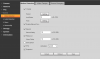Awesome thanks for that!! I’ll give it a try
I’m indeed connected to my dahua nvr via it’s 4 port poe. (only one camera atm).
I had noticed the ie. symbol wouldn’t have guessed that’s what it did.
hopefully that works.
ps can you also explain how the max min blue squares work? After drawing the trip or intrusion?
Awesome thanks for that! I’ll give it a try shortly.@random101, How are your cameras connected? To a PoE switch or the NVR PoE ports at the back of the NVR? If they are connected to a PoE switch, open a web browser and type in the IP address of the camera. If connected to your NVR, you have to log into the NVR Via its web interface (go to its IP address in your browser) , go to the Camera Settings then Camera List, and click the blue Internet Explorer symbol next to the camera you want. If it is shown in the NVR as port 1, 2, 3, then I believe they are connected to your NVR. if you see port 37777, then they are possibly connected via a PoE switch as mine are. Once you are in your camera web interface, click on Settings. On the left click on Event. Click on Smart Plan and click the icon to turn it on. Click Save. Then Click IVS on the left menu and then add your rule type - intrusion or tripwire - by clicking the green plus sign. Draw out your rule on the image and save it. When I log into my NVR, I see the rule has been picked up and displayed for my channels. That is how I do it for my five cameras.
I’m indeed connected to my dahua nvr via it’s 4 port poe. (only one camera atm).
I had noticed the ie. symbol wouldn’t have guessed that’s what it did.
hopefully that works.
ps can you also explain how the max min blue squares work? After drawing the trip or intrusion?