hello everyone,
First post, just registered, being a complete newbie to surveillance cameras.
I have just purchased 4 Hikvision 3MP cameras to be installed around my house. These four will cover all areas required so I do not anticipate needing any more cameras in the foreseeable future.
I would also like to avoid having to buy dedicated recording hardware, hoping that I will be able to use one of my existing servers to run an NVR.
Here is a diagram of my little home network:
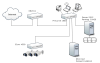
I have two options: either I use the Windows 2012 server, this is currently my domain and media server. It has plenty of storage available (runs Flexraid for redundancy) and I can easily add a couple more dedicated hard drives for recording. It's only got 8 gigs of RAM, however, and a cheap Pentium processor.
Or, and this is what I would prefer, I use a virtual machine in my VMware host to run the NVR. This is not exactly a beast of a machine either - 2x Opteron dual-core 2.6 GHz processors and 16 gigs of RAM - but it has 6 network cards so I can dedicate at least 2 to the NVR VM. It only has limited local storage so I would have to have the NVR to record to a network share on the other server.
I think I have narrowed down the choice of software to either the free edition of XProtect or the free one from Hikvision. I made a test installation of Blue Iris but I didn't like the interface at all.
I would very much appreciate your comments on whether my thinking is realistic. Will this work?
In case I need a fallback plan, I guess I could stretch the budget to make room for one of those $100 4-channel Hikvision NVRs off Aliexpress. Those that nobody seems to know anything about.
Edit: forgot to say I don't plan on continuous recording, only when detecting motion.
First post, just registered, being a complete newbie to surveillance cameras.
I have just purchased 4 Hikvision 3MP cameras to be installed around my house. These four will cover all areas required so I do not anticipate needing any more cameras in the foreseeable future.
I would also like to avoid having to buy dedicated recording hardware, hoping that I will be able to use one of my existing servers to run an NVR.
Here is a diagram of my little home network:
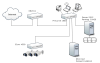
I have two options: either I use the Windows 2012 server, this is currently my domain and media server. It has plenty of storage available (runs Flexraid for redundancy) and I can easily add a couple more dedicated hard drives for recording. It's only got 8 gigs of RAM, however, and a cheap Pentium processor.
Or, and this is what I would prefer, I use a virtual machine in my VMware host to run the NVR. This is not exactly a beast of a machine either - 2x Opteron dual-core 2.6 GHz processors and 16 gigs of RAM - but it has 6 network cards so I can dedicate at least 2 to the NVR VM. It only has limited local storage so I would have to have the NVR to record to a network share on the other server.
I think I have narrowed down the choice of software to either the free edition of XProtect or the free one from Hikvision. I made a test installation of Blue Iris but I didn't like the interface at all.
I would very much appreciate your comments on whether my thinking is realistic. Will this work?
In case I need a fallback plan, I guess I could stretch the budget to make room for one of those $100 4-channel Hikvision NVRs off Aliexpress. Those that nobody seems to know anything about.
Edit: forgot to say I don't plan on continuous recording, only when detecting motion.
Last edited by a moderator:
