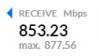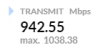I have a woodworking shop close to my house it's around 700 yards away with line of sight, it has a upstairs that i sleep at sometimes (the dog house) so it would be great to use Netflix, hulu etc and later put up cameras as i already some around the house. The kids like to play up there as well so they would use the internet.
What would i need to achieve this? My budget is up to $1,000
I read another post about using NanoBeans Gen 2 would these work for me or would another model be better? it says they are rated for 450Mbs so realistically what would they be able to do? They sound hard to aim as there name implies.
I would pole mount them out on the roofs.
My wife says just get a hotspot from verzion,
Any advice would be great!
What would i need to achieve this? My budget is up to $1,000
I read another post about using NanoBeans Gen 2 would these work for me or would another model be better? it says they are rated for 450Mbs so realistically what would they be able to do? They sound hard to aim as there name implies.
I would pole mount them out on the roofs.
My wife says just get a hotspot from verzion,
Any advice would be great!