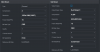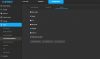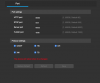Fastb
Known around here
I don't lose anywhere near 1 second's worth of video. See the video below. At the ~11 second mark, the coyotes broke IVS tripwire, probably making two events. (I don't have the raw video anymore, just the downloaded video)
I downloaded using Firefox and the web ui of the NVR.
https://www.youtube.com/watch?v=BtQGpIQhZZ0
I downloaded using Firefox and the web ui of the NVR.
https://www.youtube.com/watch?v=BtQGpIQhZZ0