Setting up NetTime Time Sync Tool on Windows 10
- Thread starter TL1096r
- Start date
You are using an out of date browser. It may not display this or other websites correctly.
You should upgrade or use an alternative browser.
You should upgrade or use an alternative browser.
Alaska Country
Getting comfortable
Yes, would also agree that Net Time is a user friendly process to setup. It works well.
However, if you are into brewing your own system then take a look the the below link. In this case a Dahua API is used to trigger each camera. This example is run on the Hubitat hub, but could be run using other processes or systems.
API to turn on light for the IPC-HDW3849H-AS-PV
Presently it is being used to sync 23 cameras every 10 minutes on the BI computer without the use of Net Time for camera sync.
However, if you are into brewing your own system then take a look the the below link. In this case a Dahua API is used to trigger each camera. This example is run on the Hubitat hub, but could be run using other processes or systems.
API to turn on light for the IPC-HDW3849H-AS-PV
Presently it is being used to sync 23 cameras every 10 minutes on the BI computer without the use of Net Time for camera sync.
Sybertiger
Known around here
The other day I notice one of my cams is one hour behind the other 11 cams. You can see from the NetTime log the hour is 11am Eastern Time but in the camera it shows it 10am Eastern Time. All the other cams it is correctly showing the hour as 11am ET. As I recall all the cams had been correctly synced for a few years but I only noticed the 1 cam's time being wrong the other day when I was making a YouTube video that uses several cams. I assume the NetTime log is showing me that the NetTime server is sending the time to the cams in response to the camera requesting a time update. I compared the Date&Time settings of another cam and they are identical to what you see below. Any ideas on what to check.
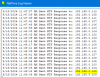

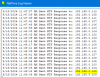

The other day I notice one of my cams is one hour behind the other 11 cams. You can see from the NetTime log the hour is 11am Eastern Time but in the camera it shows it 10am Eastern Time. All the other cams it is correctly showing the hour as 11am ET. As I recall all the cams had been correctly synced for a few years but I only noticed the 1 cam's time being wrong the other day when I was making a YouTube video that uses several cams. I assume the NetTime log is showing me that the NetTime server is sending the time to the cams in response to the camera requesting a time update. I compared the Date&Time settings of another cam and they are identical to what you see below. Any ideas on what to check.
View attachment 203358
View attachment 203359
Change the problem camera to some random time. Report back if the time is correct after the one minute interval.
Which should be set to 30 minutes . . .
Sybertiger
Known around here
Oh, it's definitely updating the time from any random time I put in. You can see the random time on BI then within a minute it updates to ET minus one hour.
Oh, it's definitely updating the time from any random time I put in. You can see the random time on BI then within a minute it updates to ET minus one hour.
Is the correct Time Zone / DST defined correctly?!?
piconut
BIT Beta Team
Have you tried switching the time zone to something like Pacific time, saving it, and seeing if it updates properly, and then when it has been verified that it is correctly showing Pacific time, setting it back to Eastern time and saving again? Also, I assume that you have verified that the anomalous camera's IP is showing up in the log viewer. The reason I ask is because 192.168.0.109 is not shown on your log (maybe the log window isn't long enough to show it or maybe you don't have a camera with the x.109 IP).
Sybertiger
Known around here
Sybertiger
Known around here
Have you tried switching the time zone to something like Pacific time, saving it, and seeing if it updates properly, and then when it has been verified that it is correctly showing Pacific time, setting it back to Eastern time and saving again? Also, I assume that you have verified that the anomalous camera's IP is showing up in the log viewer. The reason I ask is because 192.168.0.109 is not shown on your log (maybe the log window isn't long enough to show it or maybe you don't have a camera with the x.109 IP).
102 as highlighted.
Change the NTP Server to something else and than adjust the time to a random value. Reboot the camera after doing the above and report back the results.
Sybertiger
Known around here
I changed the timezone on the Dahua date/clock settings. You set it to Pacific then it's 4 hours behind, Mountain 3 hours, Central 2 hours, Eastern it's behind by one hour. The other 10 cams it's working fine for Eastern time zone. I believe my DST is set up correctly Just like all the other cams. Going to toggle the DST settings....maybe something is stuck.
Sybertiger
Known around here
And I verified that if I manually change the clock to some random time the cam does get updated by NetTime but again instead of ET I get ET minus one hour. Toggling DST and the NTP on the Dahua cam didn't do anything to fix it. I guess I have a cam that has gotten retarded over time. I assume I'd have to do a cam reset to possibly fix this but I don't feel like doing it at this point in time. I will change it to Atlantic time such that when it subtracts one hour it'll be showing be the correct time. 

And I verified that if I manually change the clock to some random time the cam does get updated by NetTime but again instead of ET I get ET minus one hour. Toggling DST and the NTP on the Dahua cam didn't do anything to fix it. I guess I have a cam that has gotten retarded over time. I assume I'd have to do a cam reset to possibly fix this but I don't feel like doing it at this point in time. I will change it to Atlantic time such that when it subtracts one hour it'll be showing be the correct time.
The request was to use a different NTP Server address. Change the time to something else than reboot the camera.
Sybertiger
Known around here
The request was to use a different NTP Server address. Change the time to something else than reboot the camera.
I have 10 other cams set up exactly like the problem one. The problem one had been working fine for over 4 years with this NTP setup. From what I can tell it started acting up recently.
I have 10 other cams set up exactly like the problem one. The problem one had been working fine for over 4 years with this NTP setup. From what I can tell it started acting up recently.
It’s clear to me you don’t understand why I asked you to complete these basic steps and to report back the results.

Sybertiger
Known around here
I am only now tuning BlueIris and the Cameras correctly (via help on this site and the Wiki).
The timestamp on my Camera video captures are using the Blue Iris timestamp (I believe) and the Cameras themselves are set to sync up with the PC clock.
Is there a reason for me to use NetTime Time Sync Tool?
The timestamp on my Camera video captures are using the Blue Iris timestamp (I believe) and the Cameras themselves are set to sync up with the PC clock.
Is there a reason for me to use NetTime Time Sync Tool?
- Windows 11 Pro
- Latest Stable BI release (5.9.9.25 x64
I am only now tuning BlueIris and the Cameras correctly (via help on this site and the Wiki).
The timestamp on my Camera video captures are using the Blue Iris timestamp (I believe) and the Cameras themselves are set to sync up with the PC clock.
Is there a reason for me to use NetTime Time Sync Tool?
- Windows 11 Pro
- Latest Stable BI release (5.9.9.25 x64
I always recommend having the camera embed its own timestamps, and to disable Blue Iris's timestamp overlay that it adds by default. This way Blue Iris won't need to recompress the video to add timestamps, so your clip exports are much faster and retain their original quality.
This does of course mean your cameras need to be synced to a reliable time source. If your cameras have internet access, you can configure their NTP function to have them sync with an internet server (such as
pool.ntp.org).I prefer to configure my cameras to be on a different subnet without internet access (for cybersecurity reasons), therefore I have them sync time with the Blue Iris machine using NetTime as the NTP server. I follow quite a few steps to do this because I am very thorough:
- Install NetTime
- Open NetTime settings:
- Check the box "Allow other computers to sync to this computer"
- Ensure that the setting "If Time adjustment greater than ..." has the dropdown selection "Adjust System Time" chosen. I think that if there is a large mismatch between my system's time and the time it received from the internet, it is most probable that my local computer is wrong (e.g. maybe the coin cell battery on the motherboard is dead).
- Configure each cameras' NTP address to be the LAN IP address of the Blue Iris machine.
For best reliability, I also do two additional steps on the Blue Iris machine:
- Manually add a Windows Firewall rule to ALLOW inbound UDP traffic on port
123for all interface types (public, private, etc). This is in case the default firewall rules don't get created, or otherwise get broken somehow like if your network type changes to public for some reason. - Via the services.msc control panel, disable the Windows Time service because otherwise it can conflict with NetTime listening on UDP port
123. You also don't need the Windows Time service anymore because NetTime will keep the time synchronized better than Windows did.

