For many of us the Dahua AI works exceptionally well, but you have to spend the time to dial in the camera to your field of view. Running on default/auto settings will result in less than ideal performance.
I have had the camera AI work in blizzard and in less than ideal situations (Deepstack missed these in my testing).
 ipcamtalk.com
ipcamtalk.com
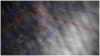
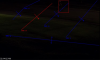
I have had the camera AI work in blizzard and in less than ideal situations (Deepstack missed these in my testing).
Who uses Dahua AI capable cameras? Reliable AI for triggering events? Pro's/con's?
It has come to my attention that certain Dahua cameras come with built in AI that distinguishes between human & cars. I was unaware of this. Well, always saw the AI word used in the reviews but never really thought about it because I thought it was a Dahua NVR integration only. I am currently...
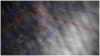
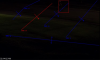
Last edited:




