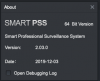@jeremybme please contact Dahua support and attach a screen capture of bug please. I think that they will not fix bugs on intel Mac anymore. I have your same issues.
You are using an out of date browser. It may not display this or other websites correctly.
You should upgrade or use an alternative browser.
You should upgrade or use an alternative browser.
there is a new version of smart pss for Mac M1 silicon it's great. however smart pss for Mac intel is the worst software i'v ever used. her the link to download smart pss form Mac silicon General_SMARTPSS-MAC-arm64_ChnEng_IS_V2.003.0000005.0.T.20211123.tar.gz
[/QUOT
Hi..I've just switched to a new computer running montery and this won't even run -- it comes up long enough to ask for password and security questions and then ends -- no errors or anything. Is there anything special around getting this installed? After I expand the tar file I have a SmartPss 238.8MB app -- run that, get asked for password and security questions and then it ends.
tmxv4128
Getting comfortable
How is it dim? I have not experienced that with my M1 Mac running SmartPSS. Can you post a screenshot? Compared to running SmartPSS on my PC, this M1 version is so much better on my Mac. I can open every camera window, and the app doesn't slow down at all, which was a huge problem with the Intel version for Mac. Are there any apps running concurrently--possibly in the background--as you navigate through SmartPSS?the M1 version is very dim as well. is there a fix?
the version from 2019 looks more realistic to what it looks like outside. the version thats supposed to be for the M1 Chip thats from last year looks dark. Hopefully you can see what im saying
Attachments
tmxv4128
Getting comfortable
Yeah, that's definitely different. I'm going to load the older version on my computer to compare. I'll let you know if I find something.the version from 2019 looks more realistic to what it looks like outside. the version thats supposed to be for the M1 Chip thats from last year looks dark. Hopefully you can see what im saying
tmxv4128
Getting comfortable
I checked my system, and I am running the exact version you are using. Booted up the older version you linked, but no difference in image quality. Hmmm Are you sure your preference in SmartPSS is set for the main stream? Here's a thought... Are you using a DVR? Did you make all the image settings in the camera or the DVR, or perhaps a few in both? Except for the time setting, which I set in my Dahua NVR, I make all of my settings to the camera(s) with Internet Explorer via a PC.the version from 2019 looks more realistic to what it looks like outside. the version thats supposed to be for the M1 Chip thats from last year looks dark. Hopefully you can see what im saying
Has anyone found a solution to the acid trip colors on SmartPSS with Catalina? I have a heavily spec’d and still quite fast late-2013 27” Intel iMac and recently had to update the OS to Catalina. Followingly lost my 32-bit SmartPSS, which had been working ok. Updated to DH_SMARTPSS-MAC_ChnEng_IS_V2.003.0000005.0.R.20210129, which is fairly stable. However, any red colors appear blue, blue appears red - same on live and play footage.
iDMSSHD:

SmartPSS:
iDMSSHD:

SmartPSS: