Smartthings automation
- Thread starter CedarTree
- Start date
You are using an out of date browser. It may not display this or other websites correctly.
You should upgrade or use an alternative browser.
You should upgrade or use an alternative browser.
In the App? On both my laptop and Phone app, I see no backdoor motion devices. When I start edgebridge, it says "No registrations" - so yeah, I must be missing that step at least. I've tried sending the HTTP call to 201, right (the PC?) And I put the EXE file on the Desktop but I don't see a log file.
First, I would move edgebridge.exe into its own folder rather than just on the desktop since it creates other files in the same place. I have mine in C:\EdgeBridge.
In the ST app on your phone, choose to add a device, do a scan and you should see a LAN Motion Device created (probably in the unassigned room). Feel free to rename this and/or assign it to a different room. Here's what I have. Edit yours to match what you want.

Then go to the settings for the device.

Here's what I have for my settings. For you, the LAN Device Name is "BackDoor" since that's what you put in the http call in BI.
For the LAN Device Address and the Bridge Address, you want the IP address for your BI machine which is 192.168.1.201. You have that correct elsewhere, just make sure this matches.
After that change, it should make a call to the Edge Bridge in your BI machine and you should see the .registrations file get populated in the C:\EdgeBridge folder. It should have the IP address of your SmartThings hub.
Let me know if you can get to that part in the setup or not. If not, look in the edgebridge.log file for any errors.
Regarding starting the edgebridge.exe as a service, first make sure you have the edgebridge.cfg file with the following settings:
Next download NSSM. Get the latest version for Windows and in the Zip file, you want the 64 bit version. Copy the nssm.exe into the same folder as edgebridge (e.g. C:\EdgeBridge). To install edgebridge as a service, you need to run "nssm install". Click on the Path button (...) and pick the edgebridge.exe. Then click to Install the service. It should show in your Service Manager as a running service and should automatically run when the PC restarts.
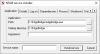
Code:
[config]
Server_Port = 8088
SmartThings_Bearer_Token = xxxxxxxx-xxxx-xxxx-xxxx-xxxxxxxxxxxx
forwarding_timeout = 5
console_output = no
logfile_output = yes
logfile = edgebridge.logNext download NSSM. Get the latest version for Windows and in the Zip file, you want the 64 bit version. Copy the nssm.exe into the same folder as edgebridge (e.g. C:\EdgeBridge). To install edgebridge as a service, you need to run "nssm install". Click on the Path button (...) and pick the edgebridge.exe. Then click to Install the service. It should show in your Service Manager as a running service and should automatically run when the PC restarts.
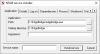
cmderden79
n3wb
Trying to follow these steps, but still getting the Invalid Endpoint error, and no registrations file in the edgebridge directory. You have given the cleanest instructions I have seen so wanted to see if you could take a peek at the attachments and see if I have gone away somewhere. Seems like this should be easy but no luck.First, I would move edgebridge.exe into its own folder rather than just on the desktop since it creates other files in the same place. I have mine in C:\EdgeBridge.
In the ST app on your phone, choose to add a device, do a scan and you should see a LAN Motion Device created (probably in the unassigned room). Feel free to rename this and/or assign it to a different room. Here's what I have. Edit yours to match what you want.
View attachment 169538
Then go to the settings for the device.
View attachment 169537
Here's what I have for my settings. For you, the LAN Device Name is "BackDoor" since that's what you put in the http call in BI.
For the LAN Device Address and the Bridge Address, you want the IP address for your BI machine which is 192.168.1.201. You have that correct elsewhere, just make sure this matches.
After that change, it should make a call to the Edge Bridge in your BI machine and you should see the .registrations file get populated in the C:\EdgeBridge folder. It should have the IP address of your SmartThings hub.
Let me know if you can get to that part in the setup or not. If not, look in the edgebridge.log file for any errors.
Trying to follow these steps, but still getting the Invalid Endpoint error, and no registrations file in the edgebridge directory. You have given the cleanest instructions I have seen so wanted to see if you could take a peek at the attachments and see if I have gone away somewhere. Seems like this should be easy but no luck.
I'm not seeing any attachments. What's the IP address of your SmartThings hub and what's the IP address of your BI server? Please confirm that Edgebridge is also running on that server.
cmderden79
n3wb
Apologies I think they were too large of files to load. Here is the Screenshot of Lan Device Settings. The IP in that shot is the BI server IP along with the Port for the Edge server (both on same PC). The IP for my ST Hub is same but .88. if I was supposed to input that in some setting or config I have not. I understood that once I setup the LAN Motion Device that ST would reach out to the EdgeBridge server and create a registration with the ST Hubs address (automatically). Do I need to input the ST IP somewhere?I'm not seeing any attachments. What's the IP address of your SmartThings hub and what's the IP address of your BI server? Please confirm that Edgebridge is also running on that server.
Apologies I think they were too large of files to load. Here is the Screenshot of Lan Device Settings. The IP in that shot is the BI server IP along with the Port for the Edge server (both on same PC). The IP for my ST Hub is same but .88. if I was supposed to input that in some setting or config I have not. I understood that once I setup the LAN Motion Device that ST would reach out to the EdgeBridge server and create a registration with the ST Hubs address (automatically). Do I need to input the ST IP somewhere?
Have you tried a reboot of your ST hub? When the Edge Device Driver gets loaded, it should contact your running Edgebridge server and let it know its IP address which is placed in the registration file. If you aren't seeing that, there's an issue with the handshake.
There are ways to debug that via logging and the CLI app. You might want to add a comment on the Edge Bridge thread on the ST forums and see if TAustin can help further.
cmderden79
n3wb
Yeah I gave a reboot a go a few times...rebooted BI PC as well. I do have a post on the forum but notice it has been quite there for a few months so I am sure he is busy. Hopefully I will hear back (not great with debugging myself so hopefully he reaches out).Have you tried a reboot of your ST hub? When the Edge Device Driver gets loaded, it should contact your running Edgebridge server and let it know its IP address which is placed in the registration file. If you aren't seeing that, there's an issue with the handshake.
There are ways to debug that via logging and the CLI app. You might want to add a comment on the Edge Bridge thread on the ST forums and see if TAustin can help further.
Yeah just saw your post there.Yeah I gave a reboot a go a few times...rebooted BI PC as well. I do have a post on the forum but notice it has been quite there for a few months so I am sure he is busy. Hopefully I will hear back (not great with debugging myself so hopefully he reaches out).
One thing that might be an issue is if your Windows Firewall on the BI PC is somehow blocking the message from the ST hub. As a test, you might temporarily turn off your Windows Firewall and then either reboot the ST hub (yet again) or change the IP settings on the Edge Device Driver (to something invalid, then back to the valid IP address).
That should redo the registration steps. Check the contents of the registration file and note if it shows the IP of the ST hub or not.
cmderden79
n3wb
That is another question I meant to ask. I don't even have a registration file (assume it was created when the handshake was completed). Should I have created/downloaded a reg file?Yeah just saw your post there.
One thing that might be an issue is if your Windows Firewall on the BI PC is somehow blocking the message from the ST hub. As a test, you might temporarily turn off your Windows Firewall and then either reboot the ST hub (yet again) or change the IP settings on the Edge Device Driver (to something invalid, then back to the valid IP address).
That should redo the registration steps. Check the contents of the registration file and note if it shows the IP of the ST hub or not.
I did do the change IP to invalid and back attempt...but did not try the firewall yet. Will give that a go as well.
The .registrations file gets created on a successful handshake. It's clear that hasn't happened yet.That is another question I meant to ask. I don't even have a registration file (assume it was created when the handshake was completed). Should I have created/downloaded a reg file?
I did do the change IP to invalid and back attempt...but did not try the firewall yet. Will give that a go as well.
cmderden79
n3wb
You nailed it with Windows Defender. Found a few blocked statuses for edge server. Allowed them, handshake complete, and motion coming through on my first cam. Big thanks as BI Fusion took me forever to setup and afraid this would be the same haha.The .registrations file gets created on a successful handshake. It's clear that hasn't happened yet.
Bingo! Glad you're up and runningYou nailed it with Windows Defender. Found a few blocked statuses for edge server. Allowed them, handshake complete, and motion coming through on my first cam. Big thanks as BI Fusion took me forever to setup and afraid this would be the same haha.
Have you gone through the diagnostic steps I listed in the various posts above? It could be a lot of things from a Windows update, a SmartThings hub update, a network reboot, etc.Hi - revisiting this post. What would cause my un-touched set-up (motion sensor triggering lights) to stop all of a sudden. Nothing's changed that I'm aware of. Samsung update for example?
Thanks. Honestly, I can't even recall how I set things up given this Aug of last year I think... I'm fairly certain if I am using ST, then I must have installed edgebridge (EB)? In which case, I think my PC machines have recently updated to W11, and EB isn't compatible with that? I don't even see EB installed on any of my PCs.
SmartThings could natively support the ability for devices on the LAN (e.g. cameras or Blue Iris) to talk back and forth. But for the sake of security, they try to prevent Edge drivers having that ability.Is Edge Bridge the only piece of software that would best allow me to do that with SmartThings?
The Edge Bridge is a community member's workaround for that and I think it works pretty well. The main thing it does is maintain the connection to the ST hub so that if the internal port number changes, the bridge knows about it. It's finicky to set up, but it's been pretty stable since.
Note: Edge Bridge can enable other functionality beyond allowing BI to activate a virtual motion sensor. I suggest reading up more on it.
