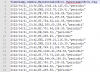Hello! Long time viewer on this forum, don't usually post. As I consider the possibility of acquiring a GPU for my i7-4790K for CodeProject AI I may possibly start posting... in any case, I have learned a lot over the years and greatly benefited from so much collective knowledge, it is much appreciated.
Today, however, it is hopefully something much simpler.
Is it possible to access FPS information and use this? I am thinking MQTT or any other mechanism...
Reason for this: I have some cameras that are connected to the network via PTP links with Ubiquiti Nanostations. It usually works extremely well. On occasion, the Nanostations need a reboot, and there is nothing that can be automated, since no fault is detected, simply the throughput lowers - I am monitoring them with a remote syslog on my Synology too.
When this happens, the cameras that use these links drop their FPS considerably. If I can monitor the FPS, I can be alerted as to when to take action.
I am okay with using my various Home Automation systems, MQTT, writing any piece of code I may need, I just would like to understand if there is a way to access the FPS data. I know it is held in variables in Blueiris, since I can use it for overlays...
Any thoughts?
Cheers
Today, however, it is hopefully something much simpler.
Is it possible to access FPS information and use this? I am thinking MQTT or any other mechanism...
Reason for this: I have some cameras that are connected to the network via PTP links with Ubiquiti Nanostations. It usually works extremely well. On occasion, the Nanostations need a reboot, and there is nothing that can be automated, since no fault is detected, simply the throughput lowers - I am monitoring them with a remote syslog on my Synology too.
When this happens, the cameras that use these links drop their FPS considerably. If I can monitor the FPS, I can be alerted as to when to take action.
I am okay with using my various Home Automation systems, MQTT, writing any piece of code I may need, I just would like to understand if there is a way to access the FPS data. I know it is held in variables in Blueiris, since I can use it for overlays...
Any thoughts?
Cheers