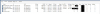Hi I'm new to BI and I'm running the Demo for now.
I have a strange problem that when BI is open for a long time, the program just gets unresponsive or refuses to work until I restart Windows.
My setup:
BI: 5.7.7.18
Win Server 2022 VM
Intel Core i5-13500 6 cores 12 Threads Passthrough.
16Gb ram
C: Drive is SSD and Data drive is an HDD
GPU is a 1080ti also Passthrough.
4x RLC-810A
1x Reolink Duo 2
I'm using Code Project AI Server on the same VM.
I have enabled Large models.
Furthermore, I can't get the custom models to work. Its just empty.
Also, face recognition is not putting faces in the specified folder.
And on cams with sub-stream enabled if an alert is triggered, it takes forever to switch to high-res?
Also, I got me an echo show, but to connect to Amazon Echo button is not working?
If more info is required, please let me know.
Thanks in advance.
I have a strange problem that when BI is open for a long time, the program just gets unresponsive or refuses to work until I restart Windows.
My setup:
BI: 5.7.7.18
Win Server 2022 VM
Intel Core i5-13500 6 cores 12 Threads Passthrough.
16Gb ram
C: Drive is SSD and Data drive is an HDD
GPU is a 1080ti also Passthrough.
4x RLC-810A
1x Reolink Duo 2
I'm using Code Project AI Server on the same VM.
I have enabled Large models.
Furthermore, I can't get the custom models to work. Its just empty.
Also, face recognition is not putting faces in the specified folder.
And on cams with sub-stream enabled if an alert is triggered, it takes forever to switch to high-res?
Also, I got me an echo show, but to connect to Amazon Echo button is not working?
If more info is required, please let me know.
Thanks in advance.