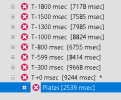I'm trying to get the AI settings to stop analyzing if one of the "To confirm" objects is found.
The way it works now is, it keeps checking each of the post trigger images, no matter what, and that is wasting time and resources in my case.
Is there a way to achieve what I need?
The way it works now is, it keeps checking each of the post trigger images, no matter what, and that is wasting time and resources in my case.
Is there a way to achieve what I need?