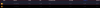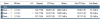Tayschrenn
Young grasshopper
I'm at a loss on this one. Video on my BI is super laggy when motion occurs, to the point that you can see time skip/catch up - but the box isn't overloaded at all.
An example link (google photos - tried uploading directly but it wouldn't complete)
Hardware:
i5-9500
8Gb RAM
Cache drive is nvme (initial writes go to this)
2nd stage is a 7200rpm Enterprise SATA (after nvme fills it moves it)
Using substream to minimize overhead
Camera's are IPC-HFW2831T-ZS 8MP
Camera settings:
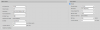
BI Camera settings:




Using QSV and it's plenty powerful of a CPU for 3x4k cameras.
Connectivity is via Unifi switches, using cat 6 shielded cabling so i'm confident it's not connectivity.
An example link (google photos - tried uploading directly but it wouldn't complete)
Hardware:
i5-9500
8Gb RAM
Cache drive is nvme (initial writes go to this)
2nd stage is a 7200rpm Enterprise SATA (after nvme fills it moves it)
Using substream to minimize overhead
Camera's are IPC-HFW2831T-ZS 8MP
Camera settings:
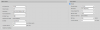
BI Camera settings:




Using QSV and it's plenty powerful of a CPU for 3x4k cameras.
Connectivity is via Unifi switches, using cat 6 shielded cabling so i'm confident it's not connectivity.
As an Amazon Associate IPCamTalk earns from qualifying purchases.