I am trying to get accustomed to using sub-streams. Previously I had avoided using them. Why does it seem that my Dahua cameras look the same on the live-view after enabling the 640x480 substream but the Hikvision looks different? Clearly 640x480 is a 4:3 proportion, but it seems that I only see this on the Hikvision (multi-camera grid-live-view.) Why?
Substreams and Live-view?
- Thread starter davej
- Start date
You are using an out of date browser. It may not display this or other websites correctly.
You should upgrade or use an alternative browser.
You should upgrade or use an alternative browser.
Perhaps the bitrate is different on the Hik substreams than the Dahua substreams? Or maybe it isn't actually using the substreams on one or more of the cameras? Or maybe the native resolution is higher than the others so the substream ends up looking a little better?
In Blue Iris, the "General" tab of camera settings has a status readout for the main stream and the sub stream. If you did it correctly then it should look something like this with values for both.
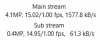
Blue Iris Status > Cameras tab also has all this information in a big table for all your cameras at once.
Blue Iris Status > Cameras tab also has all this information in a big table for all your cameras at once.
fenderman
Staff member
- Mar 9, 2014
- 36,891
- 21,415
Also remember that you are not limited to D1 substreams. Most newer dahua cameras have a second substream that can do 1080p and most hiks allow you to enable a third stream that can do 720p.I am trying to get accustomed to using sub-streams. Previously I had avoided using them. Why does it seem that my Dahua cameras look the same on the live-view after enabling the 640x480 substream but the Hikvision looks different? Clearly 640x480 is a 4:3 proportion, but it seems that I only see this on the Hikvision (multi-camera grid-live-view.) Why?
The General tab of all of these cameras display a substream.
Hikvision:
Main Stream 3.1MP 12.5/0.83 fps, 495 kB/s
Sub Stream 0.3MP 12.5/0.83 fps 54 kB/s
Dahua:
Main Stream 2.1 MP 20.04/1.0 fps 229 kB/s
Sub Stream 0.3 MP 20.01/1.0 fps 28.7 kB/s
I admit that I don't know why the Hik is showing 12.5 fps when I have it set to 15 fps inside the camera. Is that a possible clue?
Hikvision:
Main Stream 3.1MP 12.5/0.83 fps, 495 kB/s
Sub Stream 0.3MP 12.5/0.83 fps 54 kB/s
Dahua:
Main Stream 2.1 MP 20.04/1.0 fps 229 kB/s
Sub Stream 0.3 MP 20.01/1.0 fps 28.7 kB/s
I admit that I don't know why the Hik is showing 12.5 fps when I have it set to 15 fps inside the camera. Is that a possible clue?
Last edited:
walkjp1
Getting the hang of it
If the path for the main stream is /Streaming/Channels/101/, make the sub stream /Streaming/Channels/102/Had to reinstall my Blue Iris. Have not been able to get my substreams working again for my hikvision cameras. Seems like this is a relatively easy fix, but I cannot remember how?
Any help please?
walkjp1
Getting the hang of it
Actually what I have is - /Streaming/Channels/{CAMNO}If the path for the main stream is /Streaming/Channels/101/, make the sub stream /Streaming/Channels/102/
I assume you've logged into the cam's webGUI and enabled/configured the sub stream(s).Actually what I have is - /Streaming/Channels/{CAMNO}
That's because you likely have "Hikvision" as make and a camera as model.
Instead choose "Generic/ONVIF " as make and "*RTSP/H.264/MJPG, etc. as model.
Then make the main and sub streams URL's as I posted above.
Last edited:
walkjp1
Getting the hang of it
Instead choose "Generic/ONVIF " as make and "*RTSP/H.264/MJPG, etc. as model. Was my problem.I assume you've logged into the cam's webGUI and enabled/configured the sub stream(s).
That's because you likely have "Hikvision" as make and a camera as model.
Instead choose "Generic/ONVIF " as make and "*RTSP/H.264/MJPG, etc. as model.
Then make the main and sub streams URL's as I posted above.
Thank you, got it all working again now.
