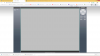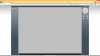One of my 507 cam listed as Sunba on the VMS software but the other is listed as ONVIF. The opton to change this is greyed out. Can amyone tell me how I can change this?
What I want to do is remove the SUNBA time and date stamp and use the Blur iris time stamp instead.
Thanks!!
What I want to do is remove the SUNBA time and date stamp and use the Blur iris time stamp instead.
Thanks!!