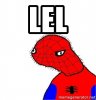Here are a few tips if you have Reolink cameras and Blue Iris.
I have RLC-520's but this should work with others as well.
Go to - Camera settings - video
1st, DO NOT enable "Limit decoding unless required" This option checked will cause all kinds of issues.
2nd, Enable "hardware acceleration decode" if your processor supports it. I use Intel +VPP
3rd, Use the new substream feature of Blue Iris.
Add this to your camera configuration:
Main Stream:
/bcs/channel0_main.bcs?channel=0&stream=0&user={id}&password={pw}
Sub Stream:
/bcs/channel0_sub.bcs?channel=0&stream=0&user={id}&password={pw}
4th Make sure all your cameras are set to "baseline" encoding. This is set on the camera itself.
5th Lower the FPS to 15 on the camera. This is a personal preference but going higher does not give you much better fluid motion for the storage costs.
Hope this helps.
I have RLC-520's but this should work with others as well.
Go to - Camera settings - video
1st, DO NOT enable "Limit decoding unless required" This option checked will cause all kinds of issues.
2nd, Enable "hardware acceleration decode" if your processor supports it. I use Intel +VPP
3rd, Use the new substream feature of Blue Iris.
Add this to your camera configuration:
Main Stream:
/bcs/channel0_main.bcs?channel=0&stream=0&user={id}&password={pw}
Sub Stream:
/bcs/channel0_sub.bcs?channel=0&stream=0&user={id}&password={pw}
4th Make sure all your cameras are set to "baseline" encoding. This is set on the camera itself.
5th Lower the FPS to 15 on the camera. This is a personal preference but going higher does not give you much better fluid motion for the storage costs.
Hope this helps.