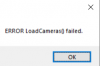thesleepy_slee
Young grasshopper
- Jan 3, 2016
- 67
- 6
Hello,
Thanks for this program. Looks very promising.
One remark for install tutorial: port 81 is used for UI3 un BI5. May want to change this.
I installed everything and am getting those errors below. Running win10 in QEMU.
I have read only first and last 3/4 pages. Anthing I am missing?
EDIT: Seems Deepstack needs to be activated thru WebUI with API key, not only directly in the application itself. Will do more testing tomorrow.
thx
Thanks for this program. Looks very promising.
One remark for install tutorial: port 81 is used for UI3 un BI5. May want to change this.
I installed everything and am getting those errors below. Running win10 in QEMU.
I have read only first and last 3/4 pages. Anthing I am missing?
EDIT: Seems Deepstack needs to be activated thru WebUI with API key, not only directly in the application itself. Will do more testing tomorrow.
thx
Code:
[27.05.2020, 21:51:37.382]:
[27.05.2020, 21:51:37.390]: Starting analysis of C:\BlueIris\aiinput/Z5AI.20200527_215137361.jpg
[27.05.2020, 21:51:37.398]: (1/6) Uploading image to DeepQuestAI Server
[27.05.2020, 21:51:37.581]: (2/6) Waiting for results
[27.05.2020, 21:51:37.641]: (3/6) Processing results:
[27.05.2020, 21:51:37.647]: System.NullReferenceException | La référence d'objet n'est pas définie à une instance d'un objet. (code: -2147467261 )
[27.05.2020, 21:51:37.653]: ERROR: Processing the following image 'C:\BlueIris\aiinput/Z5AI.20200527_215137361.jpg' failed. Failure in AI Tool processing the image.
[27.05.2020, 21:51:37.659]: ERROR: Could not send text "[27.05.2020, 21:51:37.653]: ERROR: Processing the following image 'C:\BlueIris\aiinput/Z5AI.20200527_215137361.jpg' failed. Failure in AI Tool processing the image." to Telegram.
[27.05.2020, 21:51:37.665]: ERROR: Could not upload image C:\BlueIris\aiinput/Z5AI.20200527_215137361.jpg to Telegram.
[27.05.2020, 21:51:37.669]: ERROR: Could not send text "[27.05.2020, 21:51:37.665]: ERROR: Could not upload image C:\BlueIris\aiinput/Z5AI.20200527_215137361.jpg to Telegram." to Telegram.
[27.05.2020, 21:51:38.427]: Loading time line from cameras/history.csv ...
[27.05.2020, 21:51:38.433]: Loading confidence-frequency chart from cameras/history.csv ...
[27.05.2020, 21:51:42.385]:
[27.05.2020, 21:51:42.393]: Starting analysis of C:\BlueIris\aiinput/Z5AI.20200527_215142365.jpg
[27.05.2020, 21:51:42.401]: System.IO.IOException | Le processus ne peut pas accéder au fichier 'C:\BlueIris\aiinput\Z5AI.20200527_215142365.jpg', car il est en cours d'utilisation par un autre processus. (code: -2147024864 )
[27.05.2020, 21:51:42.413]: Could not access file - will retry after 10 ms delay
[27.05.2020, 21:51:42.431]: Retrying image processing - retry 1
[27.05.2020, 21:51:42.437]: (1/6) Uploading image to DeepQuestAI Server
[27.05.2020, 21:51:42.451]: (2/6) Waiting for results
[27.05.2020, 21:51:42.458]: (3/6) Processing results:
[27.05.2020, 21:51:42.466]: System.NullReferenceException | La référence d'objet n'est pas définie à une instance d'un objet. (code: -2147467261 )
[27.05.2020, 21:51:42.472]: ERROR: Processing the following image 'C:\BlueIris\aiinput/Z5AI.20200527_215142365.jpg' failed. Failure in AI Tool processing the image.
[27.05.2020, 21:51:42.478]: ERROR: Could not send text "[27.05.2020, 21:51:42.472]: ERROR: Processing the following image 'C:\BlueIris\aiinput/Z5AI.20200527_215142365.jpg' failed. Failure in AI Tool processing the image." to Telegram.
[27.05.2020, 21:51:42.484]: ERROR: Could not upload image C:\BlueIris\aiinput/Z5AI.20200527_215142365.jpg to Telegram.
[27.05.2020, 21:51:42.490]: ERROR: Could not send text "[27.05.2020, 21:51:42.484]: ERROR: Could not upload image C:\BlueIris\aiinput/Z5AI.20200527_215142365.jpg to Telegram." to Telegram.
[27.05.2020, 21:51:43.201]: Loading time line from cameras/history.csv ...
[27.05.2020, 21:51:43.207]: Loading confidence-frequency chart from cameras/history.csv ...
[27.05.2020, 21:51:47.385]:
[27.05.2020, 21:51:47.391]: Starting analysis of C:\BlueIris\aiinput/Z5AI.20200527_215147365.jpg
[27.05.2020, 21:51:47.397]: System.IO.IOException | Le processus ne peut pas accéder au fichier 'C:\BlueIris\aiinput\Z5AI.20200527_215147365.jpg', car il est en cours d'utilisation par un autre processus. (code: -2147024864 )
[27.05.2020, 21:51:47.405]: Could not access file - will retry after 10 ms delay
[27.05.2020, 21:51:47.425]: Retrying image processing - retry 1
[27.05.2020, 21:51:47.437]: (1/6) Uploading image to DeepQuestAI Server
[27.05.2020, 21:51:47.445]: (2/6) Waiting for results
[27.05.2020, 21:51:47.454]: (3/6) Processing results:
[27.05.2020, 21:51:47.463]: System.NullReferenceException | La référence d'objet n'est pas définie à une instance d'un objet. (code: -2147467261 )
[27.05.2020, 21:51:47.469]: ERROR: Processing the following image 'C:\BlueIris\aiinput/Z5AI.20200527_215147365.jpg' failed. Failure in AI Tool processing the image.
[27.05.2020, 21:51:47.475]: ERROR: Could not send text "[27.05.2020, 21:51:47.469]: ERROR: Processing the following image 'C:\BlueIris\aiinput/Z5AI.20200527_215147365.jpg' failed. Failure in AI Tool processing the image." to Telegram.
[27.05.2020, 21:51:47.481]: ERROR: Could not upload image C:\BlueIris\aiinput/Z5AI.20200527_215147365.jpg to Telegram.
[27.05.2020, 21:51:47.487]: ERROR: Could not send text "[27.05.2020, 21:51:47.481]: ERROR: Could not upload image C:\BlueIris\aiinput/Z5AI.20200527_215147365.jpg to Telegram." to Telegram.
[27.05.2020, 21:51:48.215]: Loading time line from cameras/history.csv ...
[27.05.2020, 21:51:48.221]: Loading confidence-frequency chart from cameras/history.csv ...
Last edited: