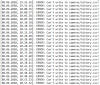[tool] [tutorial] Free AI Person Detection for Blue Iris
- Thread starter GentlePumpkin
- Start date
You are using an out of date browser. It may not display this or other websites correctly.
You should upgrade or use an alternative browser.
You should upgrade or use an alternative browser.
Hello Folks,
I am new in AI management for IP surveillance CAMs. Got runnning flawlessly AI tools with DeepStack and BI5.
But I'm having some false alerts at night with IR LEDs ON, on AI tools which are clear to be an actual alert.
As I am still testing everything I have confidence at 0-100% and Car and person detection.

Do I have any solution? Is there any other AI server better than Deepstack?
Thank you guys!!
I am new in AI management for IP surveillance CAMs. Got runnning flawlessly AI tools with DeepStack and BI5.
But I'm having some false alerts at night with IR LEDs ON, on AI tools which are clear to be an actual alert.
As I am still testing everything I have confidence at 0-100% and Car and person detection.

Do I have any solution? Is there any other AI server better than Deepstack?
Thank you guys!!
Hi, I've found the same so I record the clips in BI and use the AITool to send me telegram notifications. The tool is great in the day but I've found deepstack a bit lacking at night, even with good IR lights.Hello Folks,
I am new in AI management for IP surveillance CAMs. Got runnning flawlessly AI tools with DeepStack and BI5.
But I'm having some false alerts at night with IR LEDs ON, on AI tools which are clear to be an actual alert.
As I am still testing everything I have confidence at 0-100% and Car and person detection.
View attachment 63287
Do I have any solution? Is there any other AI server better than Deepstack?
Thank you guys!!
Last edited:
Wilko
n3wb
- Oct 25, 2017
- 4
- 0
Hi
Win10
deepstack show STOP SERVER
Log AItool 1.63:
[08.06.2020, 14:17:24]: Starting analysis of C:\AIinput/AI_W1.20200608_141724362.jpg
[08.06.2020, 14:17:24]: (1/6) uploading image to DeepQuestAI Server ...
[08.06.2020, 14:17:25]: (2/6) Waiting for results ...
[08.06.2020, 14:17:25]: (3a/6) Deserializing results ...
[08.06.2020, 14:17:25]: (3b/6) Processing results:
[08.06.2020, 14:17:25]: ERROR: Processing the image C:\AIinput/AI_W1.20200608_141724362.jpg failed. Failure in AI Tool processing the image.
tried to repair with:
AItool1.65 or 1.63
install C++,
restart machine
run aitool as admin
depstack port 80 and 81
Noticed posible error:
in IE can not Access localhost:81 (in deepstack window i have message: Visit localhost to activate Deepstack) ?
Any suggestion what else to try?
LP, W
Win10
deepstack show STOP SERVER
Log AItool 1.63:
[08.06.2020, 14:17:24]: Starting analysis of C:\AIinput/AI_W1.20200608_141724362.jpg
[08.06.2020, 14:17:24]: (1/6) uploading image to DeepQuestAI Server ...
[08.06.2020, 14:17:25]: (2/6) Waiting for results ...
[08.06.2020, 14:17:25]: (3a/6) Deserializing results ...
[08.06.2020, 14:17:25]: (3b/6) Processing results:
[08.06.2020, 14:17:25]: ERROR: Processing the image C:\AIinput/AI_W1.20200608_141724362.jpg failed. Failure in AI Tool processing the image.
tried to repair with:
AItool1.65 or 1.63
install C++,
restart machine
run aitool as admin
depstack port 80 and 81
Noticed posible error:
in IE can not Access localhost:81 (in deepstack window i have message: Visit localhost to activate Deepstack) ?
Any suggestion what else to try?
LP, W
pmcross
Pulling my weight
It sounds like Deepstack needs to be activated. Have you tried browsing to (or 81) and activating Deepstack?Hi
Win10
deepstack show STOP SERVER
Log AItool 1.63:
[08.06.2020, 14:17:24]: Starting analysis of C:\AIinput/AI_W1.20200608_141724362.jpg
[08.06.2020, 14:17:24]: (1/6) uploading image to DeepQuestAI Server ...
[08.06.2020, 14:17:25]: (2/6) Waiting for results ...
[08.06.2020, 14:17:25]: (3a/6) Deserializing results ...
[08.06.2020, 14:17:25]: (3b/6) Processing results:
[08.06.2020, 14:17:25]: ERROR: Processing the image C:\AIinput/AI_W1.20200608_141724362.jpg failed. Failure in AI Tool processing the image.
tried to repair with:
AItool1.65 or 1.63
install C++,
restart machine
run aitool as admin
depstack port 80 and 81
Noticed posible error:
in IE can not Access localhost:81 (in deepstack window i have message: Visit localhost to activate Deepstack) ?
Any suggestion what else to try?
LP, W
BrutusBoots
n3wb
- Mar 19, 2015
- 13
- 5
Suddenly Aitool gives me this error... Have been running fine for weeks.
Did anyone figure it out?
View attachment 63395
Disk space? anything have that file open?
Over 2 TB free on my server. can't imagine what else could be using that file?Disk space? anything have that file open?
Perhaps the file is corrupt or possibly too big.Over 2 TB free on my server. can't imagine what else could be using that file?
jaydeel
BIT Beta Team
The new variable is &trigger&memo=text which allows up to 35 characters to be stored. This is great because it allows you to specify keywords ie “person” or “dog” or the actual relevant triggers?
Therefrore is it possible if you could add some variables into the program so we can do %trigger% Or similiar which will allow us to store the exact relevant trigger word? Great for high level overviews!
Ken has just added a 'memo' key to the JSON 'alertlist' command reply (update 5.29.12).
If you try to use this new key in code, just be aware that it does not appear in every alert in the JSON reply; rather only for External source alerts created via
/admin?camera=x&trigger that use the &memo=text HTTP query parameter.For a 'memo' with spaces in the text (like the example below), be sure to use %20, like
&memo=my%20text.Example...

Furthermore, when it exists, the memo text appears in the clip list (instead of 'EXTERNAL')

Last edited:
Suddenly Aitool gives me this error... Have been running fine for weeks.
Did anyone figure it out?
View attachment 63395
I had two instances of AI Tool running by mistake and was getting this error.
@GentlePumpkin is there anyway you could release a new version which supports the &memo=text variable?
- Sep 4, 2017
- 194
- 325
That sound really cool! Does the memo text show up in UI3 aswell? You can build the latest version from Github, it includes the following placeholders you can insert into the trigger url:
[detection]
[position]
[camera]
[confidence]
[detections] (all detected objects separated by comma)
[confidences] (all confidences separated by comma in the same oder as above)
So this might work: /admin?camera=x&trigger&memo=[detection]%20([confidence])
It's not yet release because I had no time to test it sufficiently and I don't want many people having problems after updating. And it includes some changes towards flagging relevant alerts (so that duplicate cams are no longer neccessary).
[detection]
[position]
[camera]
[confidence]
[detections] (all detected objects separated by comma)
[confidences] (all confidences separated by comma in the same oder as above)
So this might work: /admin?camera=x&trigger&memo=[detection]%20([confidence])
It's not yet release because I had no time to test it sufficiently and I don't want many people having problems after updating. And it includes some changes towards flagging relevant alerts (so that duplicate cams are no longer neccessary).
BrutusBoots
n3wb
- Mar 19, 2015
- 13
- 5
@GentlePumpkin is there anyway you could release a new version which supports the &memo=text variable?
I've created a fork and added memo support. Going to test it today. I'll create a pull request and if he wants he can pull it in.. or you can just build my version.
BrutusBoots
n3wb
- Mar 19, 2015
- 13
- 5
That sound really cool! Does the memo text show up in UI3 aswell? You can build the latest version from Github, it includes the following placeholders you can insert into the trigger url:
[detection]
[position]
[camera]
[confidence]
[detections] (all detected objects separated by comma)
[confidences] (all confidences separated by comma in the same oder as above)
So this might work: /admin?camera=x&trigger&memo=[detection]%20([confidence])
It's not yet release because I had no time to test it sufficiently and I don't want many people having problems after updating. And it includes some changes towards flagging relevant alerts (so that duplicate cams are no longer neccessary).
That would generate some odd results.. would give you for example 'person,car,dog 0.999999999,0.543242,0.123214'
BrutusBoots
n3wb
- Mar 19, 2015
- 13
- 5
- Sep 4, 2017
- 194
- 325
That would generate some odd results.. would give you for example 'person,car,dog 0.999999999,0.543242,0.123214'
it should give "person (0.999999)". Only [detections] gives all detected&relevant objects. I agree, the confidence value could be shortened ;-)
@BrutusBoots what did you do different in your memo integration?