Typical CPU usage
- Thread starter Rickoo
- Start date
You are using an out of date browser. It may not display this or other websites correctly.
You should upgrade or use an alternative browser.
You should upgrade or use an alternative browser.
sebastiantombs
Known around here
Never mind, mixed this up with another thread 
Try shutting off hardware acceleration in case there's a conflict there.
Try shutting off hardware acceleration in case there's a conflict there.
Never mind, mixed this up with another thread
Try shutting off hardware acceleration in case there's a conflict there.
lol. Had a feeling that was the case. Thanks for helping folks out here. Will play around and update if I find anything.
So, the cams switched to night mode and cpu usage dropped to around 20. Drops to below 10 when I minimize BI. Does that tell us anything?
What resolution is your monitor? Blue Iris isn't very efficient at drawing video to the screen, and this is especially noticeable at 4K resolution or if the scaling method is not set to "fast".
Although I think with sub streams working (as they are on your system) it shouldn't be bad anyway.
Open task manager to the Performance tab and monitor the CPU frequency. Under normal circumstances, the current speed should always be at or above the base speed. If it drops below base speed, that means it is throttling to save power, and this can cause CPU usage to appear artificially high. Or it can also happen when the CPU is overheating, though if the fans are working in the case and it isn't heavily coated in dust, that is unlikely to be happening.
One other thing, see in task manager if all the CPU usage is coming from the Blue Iris process, or if another process is responsible for a significant amount of the usage.
What resolution is your monitor? Blue Iris isn't very efficient at drawing video to the screen, and this is especially noticeable at 4K resolution or if the scaling method is not set to "fast".
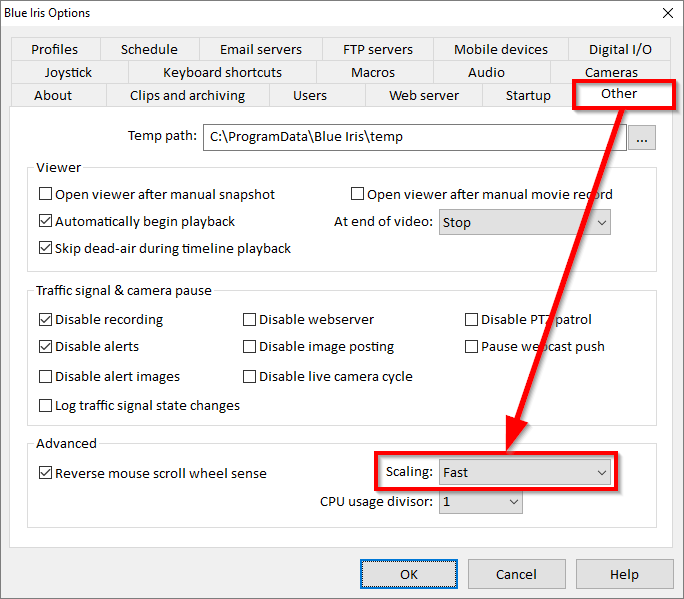
Although I think with sub streams working (as they are on your system) it shouldn't be bad anyway.
Open task manager to the Performance tab and monitor the CPU frequency. Under normal circumstances, the current speed should always be at or above the base speed. If it drops below base speed, that means it is throttling to save power, and this can cause CPU usage to appear artificially high. Or it can also happen when the CPU is overheating, though if the fans are working in the case and it isn't heavily coated in dust, that is unlikely to be happening.
The monitor connected to the BI pc is an old Dell. Resolution must be pretty low.
Scaling is set to Fast. CPU frequency is hovering around 3.8, Base speed is 3.0
It does look like Remote Desktop is responsible for some of the usage. The only other process using cpu of any amount is BI. Which is under 10%. Could using remote desktop be the issue? I've been mostly connecting to the BI pc with a laptop via remote desktop. My BI machine is not headless. It has a monitor. Just went down there and checked and cpu usage was 8-10%
Yeah, encoding the video for remote desktop is very resource-intensive. Worse the bigger the changing areas of the screen are.
Flintstone61
Known around here
running the exact same machine. 18 camera's. hundreds of motion events per day. CPU floats up and down with Motion detections. but typically, 13% up to19%. And of course spikes for multiple triggers on multiple cameras. turned of Hardware acceleration on the Jivetech's and that had a dramatic effect. Running about 40% of cams on HA, and about 60% of the cams with no HA.
fenderman
Staff member
- Mar 9, 2014
- 36,891
- 21,414
As others have said, there is something abnormal going on here. I have seen the strangest thing cause really high cpu. For example, a bad driver for a dual nic pcie card. You should be at 5-10 percent.
running the exact same machine. 18 camera's. hundreds of motion events per day. CPU floats up and down with Motion detections. but typically, 13% up to19%. And of course spikes for multiple triggers on multiple cameras. turned of Hardware acceleration on the Jivetech's and that had a dramatic effect. Running about 40% of cams on HA, and about 60% of the cams with no HA.
How do I turn off hardware acceleration?



