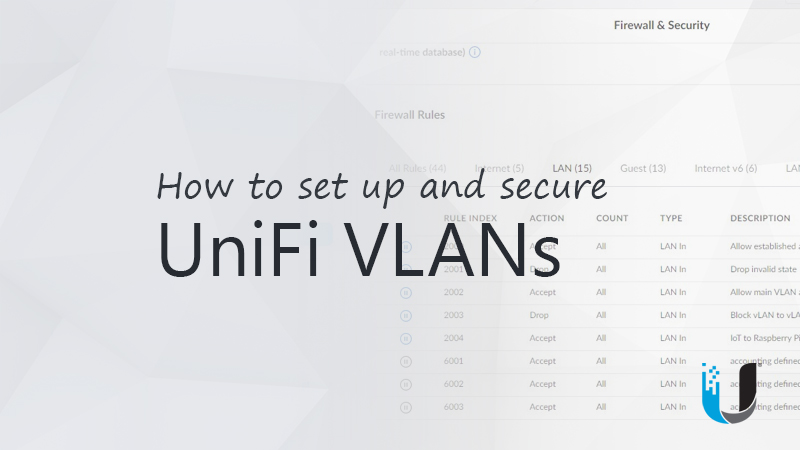- Mar 9, 2014
- 36,891
- 21,415
Picked one of these up in search of a relatively cheap easy to use vlan capable router (see the issues with the Asus expertwifi here Asus expertwifi ebr63 with vlan) . The amount of features packed in this unit for 130 bux is insane. I ordered from B&H and had it the next day. The Ubiquiti does require a cloud account - it is secured with 2fa. This is a wired router and you will need a AP for wifi. I went with the U6+ for about 120 on amazon (the $99 u6 lite is out of stock via sites that have quick shipping). Yes you can use other access points but the integration wont be as smooth and we are looking for easy here. So for about 230-250 you can have a full setup. They claim a 1gb throughput with full ids/ips enabled.
The router itself is built solid - relatively heavy and feels ultra premium. Even the packaging feels premium. I was really impressed. The small display on the front is an added bonus - and it will even auto rotate if you flip it upside down. The interface is super fast and crisp. It may take a little while to get used to if you have not used Ubiquiti before. Lots of great data on the dashboard. There are plenty of youtube videos that provide a more in depth description. Oh and its USB C powered - Nice!

 store.ui.com
store.ui.com
The router itself is built solid - relatively heavy and feels ultra premium. Even the packaging feels premium. I was really impressed. The small display on the front is an added bonus - and it will even auto rotate if you flip it upside down. The interface is super fast and crisp. It may take a little while to get used to if you have not used Ubiquiti before. Lots of great data on the dashboard. There are plenty of youtube videos that provide a more in depth description. Oh and its USB C powered - Nice!

Cloud Gateway Ultra - Ubiquiti Store
Compact Cloud Gateway with 30+ UniFi device / 300+ client support, 1 Gbps IPS routing, and multi-WAN load balancing.