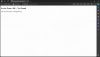I have the Hikvision DS-2CV2Q21FD-IW camera.
Everything seems to work just fine, except I cannot access it locally with the browser.
I can access and view it using iVMS-4200 or ONVIF Device Manager. I can ping it. I can change its settings. Just not with the browser.
I've tried Chrome, Firefox, Internet explorer. On Chrome and Firefox when I access http://192.168.0.200/ I get the message
Is there a way around this issue? I'd appreciate any help I can get.
This is the SADP result:
Everything seems to work just fine, except I cannot access it locally with the browser.
I can access and view it using iVMS-4200 or ONVIF Device Manager. I can ping it. I can change its settings. Just not with the browser.
I've tried Chrome, Firefox, Internet explorer. On Chrome and Firefox when I access http://192.168.0.200/ I get the message
Access Error: 404 -- Not Found
Can't locate document: /
Is there a way around this issue? I'd appreciate any help I can get.
This is the SADP result: