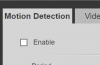Hey Guys
Looking for advice to see if this is the best approach for my situation.
I have a Dahua PTZ that I use to patrol several areas that have little to no coverage.
The distances the presets cover are varied from ~5m to around 200m.
I'm using Blue Iris for everything, Its quite simply amazing.
The only limitation I have using Blue Iris in this instance (using the PTZ) is that in each preset:
In an effort to fine tune BI, I use the Dahua IVS rules for each PTZ preset to trigger Blue Iris.
It seems to work,so far, does anyone else employ a similar method? Or am I doing this all wrong!
@Dasstrum I think I found you next BI tutorial video.
Looking for advice to see if this is the best approach for my situation.
I have a Dahua PTZ that I use to patrol several areas that have little to no coverage.
The distances the presets cover are varied from ~5m to around 200m.
I'm using Blue Iris for everything, Its quite simply amazing.
The only limitation I have using Blue Iris in this instance (using the PTZ) is that in each preset:
- I cannot specify the target size on each preset position.
- Or specify the target size for each zone within a given preset.
In an effort to fine tune BI, I use the Dahua IVS rules for each PTZ preset to trigger Blue Iris.
It seems to work,so far, does anyone else employ a similar method? Or am I doing this all wrong!
@Dasstrum I think I found you next BI tutorial video.