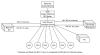I currently have a managed (don't use the managed part) 48-port non-PoE switch (Switch #1) and a 16 port unmanaged PoE switch which is connected to the 48-port switch. All devices including the cameras are on the same subnet. I used to have issues with the cameras being hacked which I was able to stop by disabling UPnP and the router. However, I would like to put the cameras on a different VLAN. For that I will buy a new managed PoE switch. I will need to use some of the ports on the new switch for other non-camera devices, i.e. devices that should be on the same subnet as the devices connected to switch #1. So below is how I image this works. But I am not a networking guy so I am not sure if what I draw really works and/or if there are any concerns with such a setup.
Switch #1 is on subnet 192.168.1.xxx and only has non-camera devices.
Switch #2 has two VLANs.
VLAN #1 will "extend" the number of ports available for subnet 192.168.1.xxx and is connected to Switch #1
VLAN #2 will be on a separate subnet 192.168.2.xxx and will only have cameras connected.
VLAN #2 is connected to NIC #2 on the BI PC. From the internet, the camera streams can be accessed via BI
Any input is appreciated.

Switch #1 is on subnet 192.168.1.xxx and only has non-camera devices.
Switch #2 has two VLANs.
VLAN #1 will "extend" the number of ports available for subnet 192.168.1.xxx and is connected to Switch #1
VLAN #2 will be on a separate subnet 192.168.2.xxx and will only have cameras connected.
VLAN #2 is connected to NIC #2 on the BI PC. From the internet, the camera streams can be accessed via BI
Any input is appreciated.