Hello guys,
my cam from andy is now online and is used a a weather watching cam. At the moment, it´s mounted on the air ventilation outlet on my roof at home, but on April it will replace my old 3mp Trendnet TV-IP310PI on my camping place.
I have some points i want to do better with the new one:
- traffic consumption, the old one uses much bandwidth with much less details. The traffic is expensive because i need an LTE mobile connection with "only" 30gb/month but my children and wife are consuming most of it in a few days a month
- spider and other ones are loving the Trendnet cam, because i can´t deactivate ir in nightview mode.
- better picture quality on day and night (Trendnet 0,07 lux without IR)
- I wants to catch lightnings
- more field of view, the trendnet has only 70°
Maybe later on i will take it on my website, if i find a solution how to multicast it over my website and not directly from the cam. I am no web designer, so my skills for website is really low.
Why did i chose the Dahua Starlight HDW5231R-Z? Based on the experience from Nayr, i thought this cam is exactly the best cheap solution for lowlight setups. And I wasn´t disappointed.
Altough, i found some bugs in the cam firmware, its a great cam. But more later to theses bugs.
But first of all, the most interesting, what is possible and some picture examples.
Night view, The colors are real... in the background is industrie

with active BLC default Mode:

It´s possible with these settings.

It´s not usefull to raise Gain more, because the picture is getting to bright. No one would belive, its night

Shutter is maximum 40ms because of using WDR!


The new firmware is able for Smart Codec. It reduces the bitrate to very low values. When watching over android Tinycam Monitor or gDMSS lite App it´s 10 times less...
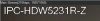

to be continued ...
my cam from andy is now online and is used a a weather watching cam. At the moment, it´s mounted on the air ventilation outlet on my roof at home, but on April it will replace my old 3mp Trendnet TV-IP310PI on my camping place.
I have some points i want to do better with the new one:
- traffic consumption, the old one uses much bandwidth with much less details. The traffic is expensive because i need an LTE mobile connection with "only" 30gb/month but my children and wife are consuming most of it in a few days a month
- spider and other ones are loving the Trendnet cam, because i can´t deactivate ir in nightview mode.
- better picture quality on day and night (Trendnet 0,07 lux without IR)
- I wants to catch lightnings
- more field of view, the trendnet has only 70°
Maybe later on i will take it on my website, if i find a solution how to multicast it over my website and not directly from the cam. I am no web designer, so my skills for website is really low.
Why did i chose the Dahua Starlight HDW5231R-Z? Based on the experience from Nayr, i thought this cam is exactly the best cheap solution for lowlight setups. And I wasn´t disappointed.
Altough, i found some bugs in the cam firmware, its a great cam. But more later to theses bugs.
But first of all, the most interesting, what is possible and some picture examples.
Night view, The colors are real... in the background is industrie

with active BLC default Mode:

It´s possible with these settings.

It´s not usefull to raise Gain more, because the picture is getting to bright. No one would belive, its night

Shutter is maximum 40ms because of using WDR!


The new firmware is able for Smart Codec. It reduces the bitrate to very low values. When watching over android Tinycam Monitor or gDMSS lite App it´s 10 times less...
to be continued ...
Last edited:
















