- Feb 20, 2015
- 3
- 0
My issue may be similar to the post thread "Cannot remove Macro Overlay ", but that is old and NOT exactly what I have going on.
I use the BIT Weather overlay and have used different macro #s as suggested in the thread I referenced. But, everything I've tried fails (so far). I create the overlay and add it to a camera (cam name is 'Data'). If I leave it alone the point size is 2, and way to small to read. If I simply (no other changes) return to the overlay settings in Blue Iris and change the text size to a larger number, 20 in my example, when save everything and look at the camera it shows two copies of the weather text. Neither one is the tiny 2 points version, but rather shows two larger versions of different sizes in different positions.
Anyone else who can give me a hint as to the cause and hopeful resolution? THANKS!
David
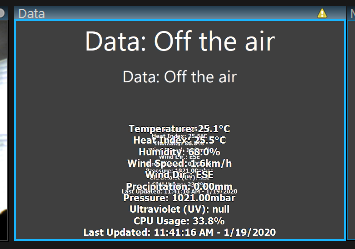
I use the BIT Weather overlay and have used different macro #s as suggested in the thread I referenced. But, everything I've tried fails (so far). I create the overlay and add it to a camera (cam name is 'Data'). If I leave it alone the point size is 2, and way to small to read. If I simply (no other changes) return to the overlay settings in Blue Iris and change the text size to a larger number, 20 in my example, when save everything and look at the camera it shows two copies of the weather text. Neither one is the tiny 2 points version, but rather shows two larger versions of different sizes in different positions.
Anyone else who can give me a hint as to the cause and hopeful resolution? THANKS!
David
