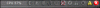Richard Cleaveland
n3wb
- Joined
- Jul 5, 2014
- Messages
- 3
- Reaction score
- 0
As soon as I stop moving my cursor in the camera properties window the hourglass appears. I'm having trouble setting up for streaming to a host, but the host forks say my webcast and video settings are correct, I have the camera picture in BI and the host says I'm pushing to him so no need for port forwarding. I DO have errors but haven't been able to figure out what - even after reviewing the status tables.
Any help gratefully received, but that hourglass has me baffled. I know what it usually means outside of BI, but it never stops.
Dick

Any help gratefully received, but that hourglass has me baffled. I know what it usually means outside of BI, but it never stops.
Dick
Attachments
-
3.5 KB Views: 15
Last edited by a moderator: